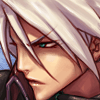子组件怎么获取父组件ajax回来的数据

子组件源代码:
<template>
<div class="slide" @mouseover="clearInv" @mouseout="runInv" ref="slide">
<div class="slide-img">
<a class="clearFloat" :href="options.slides[nowIndex].href">
<transition name="slide-trans">
<img v-if="isShow" :src="options.slides[nowIndex].src" ref="slideImg">
</transition>
<transition name="slide-trans-old">
<img v-if="!isShow" :src="options.slides[nowIndex].src">
</transition>
</a>
</div>
<div class="title">{{options.slides[0].title}}</div>
<ul class="page-nub">
<li @click="goToSlide(prevIndex)"><</li>
<li v-for="(slide,index) in options.slides" @click="goToSlide(index)" :class="{active: index === nowIndex}">
{{index + 1}}
</li>
<li @click="goToSlide(nextIndex)">></li>
</ul>
</div>
</template>
<script type="text/ecmascript-6">
import Vue from 'vue'
export default {
data() {
return {
nowIndex: 0,
isShow: true
}
},
props: {
options: {
type: Object,
default(){
return {
slides: [],
invTime: 1000
}
}
}
},
computed: {
prevIndex () {
if (this.nowIndex === 0) {
return this.options.slides.length - 1
}
else {
return this.nowIndex - 1
}
},
nextIndex () {
if (this.nowIndex === this.options.slides.length - 1) {
return 0
}
else {
return this.nowIndex + 1
}
}
},
watch:{
/*
options(){
this.runInv();
}
*/
},
mounted() {
console.log(this.options.invTime); //结果是:undefined 怎么从这个位置获取this.options.invTime?且页面不报错?
setTimeout(() => {
console.log(this.options.invTime); //结果是:2000
this.setSlideHeight();
this.runInv();
},20);
},
methods: {
goToSlide(index){
this.isShow = false;
setTimeout(() => {
this.isShow = true;
this.nowIndex = index;
}, 10)
},
runInv () {
this.invId = setInterval(() => {
this.goToSlide(this.nextIndex)
}, this.options.invTime)
},
clearInv () {
clearInterval(this.invId)
},
setSlideHeight(){
let slideImg = this.$refs.slideImg;
let slide = this.$refs.slide;
slideImg.onload = function () {
let imgHeight = slideImg.getBoundingClientRect().height + 'px';
slide.style.height = imgHeight;
};
}
}
};
</script>
<style lang="less" type="text/css" rel="stylesheet/less" scoped>
.slide {
width: 100%;
position: relative;
overflow: hidden;
color: #fff;
.slide-img {
img {
position: absolute;
display: block;
width: 100%;
}
.slide-trans-enter-active {
transition: all .5s;
}
.slide-trans-enter {
transform: translateX(100%);
}
.slide-trans-old-leave-active {
transition: all .5s;
transform: translateX(-100%);
}
}
.title {
position: absolute;
left: 0;
bottom: 0;
background: rgba(0, 0, 0, 0.5);
width: 100%;
height: 50px;
line-height: 50px;
text-align: left;
padding-left: 15px;
}
.page-nub {
position: absolute;
right: 30px;
bottom: 0;
height: 50px;
line-height: 50px;
li {
float: left;
padding: 0 10px;
&.active {
color: #fff700;
}
}
}
}
</style>
父组件源代码:
<template>
<div class="index-wrap">
<div class="index-left">
<div class="index-left-block">
<h2>全部产品</h2>
<template v-for="product in productList">
<h3>{{ product.title}}</h3>
<ul>
<li v-for="item in product.list">
<a :href="item.url">{{ item.name }}</a>
<span v-if="item.hot" class="hot-tag">HOT</span>
</li>
</ul>
<div v-if="!product.last" class="hr"></div>
</template>
</div>
<div class="index-left-block lastest-news">
<h2 class="news">最新消息</h2>
<ul>
<li v-for="item in newsList">
<a :href="item.url" class="new-item">{{ item.title }}</a>
</li>
</ul>
</div>
</div>
<div class="index-right">
<slide :options="options" ref="indexSlide"></slide>
<div class="index-board-list">
<div class="index-board-item" v-for="(item, index) in boardList"
:class="[{'line-last' : index % 2 !== 0}]">
<div class="index-board-item-inner" :class="['index-board-' + item.id]">
<h2>{{ item.title }}</h2>
<p>{{ item.description }}</p>
<div class="index-board-button">
<router-link class="button" :to="{path: 'detail/' + item.toKey}">立即购买</router-link>
</div>
</div>
</div>
</div>
</div>
</div>
</template>
<script type="text/ecmascript-6">
import slide from '@/components/slide';
export default {
created () {
this.fetchData();
},
data(){
return {
options: {},
boardList: [],
newsList: [],
productList: {}
}
},
methods: {
fetchData () {
const url = 'api/getIndexData';
this.$http.post(url).then((res) => {
this.newsList = res.data.newsList;
this.boardList = res.data.boardList;
this.productList = res.data.productList;
//this.options = res.data.options;
this.$set(this,'options',res.data.options);
//console.log(this.$refs.indexSlide.options);
//this.$refs.indexSlide.al();
}).catch((err) => {
console.log(err)
})
}
},
components: {
slide
}
};
</script>
<style lang="less" type="text/css" rel="stylesheet/less" scoped>
.index-wrap {
width: 100%;
display: flex;
.index-left {
flex: 1 0 0;
.index-left-block {
margin: 15px 15px 15px 0;
background: #fff;
box-shadow: 0 0 1px #ddd;
&.lastest-news {
max-height: 461px;
}
h2 {
background: #4fc08d;
color: #fff;
padding: 10px 15px;
margin-bottom: 20px;
}
h3 {
padding: 0 15px 5px 15px;
font-weight: bold;
color: #222;
}
.hr {
margin-bottom: 20px;
}
.news {
margin-bottom: 5px;
}
ul {
padding: 10px 15px;
li {
padding: 5px;
.new-item {
display: block;
text-overflow: ellipsis;
white-space: nowrap;
overflow: hidden;
width: 235px;
}
}
.hot-tag {
display: inline-block;
font-size: 12px;
height: 18px;
line-height: 18px;
font-weight: 300;
background: #ff0000;
color: #fff;
padding: 0 5px;
}
}
}
}
.index-right {
flex: 3 0 0;
margin-top: 15px;
.index-board-list {
margin-top: 15px;
overflow: hidden;
.index-board-item {
float: left;
width: 400px;
background: #fff;
box-shadow: 0 0 1px #ddd;
padding: 20px;
margin-right: 20px;
margin-bottom: 20px;
&.line-last {
margin-right: 0;
}
.index-board-item-inner {
min-height: 125px;
padding-left: 120px;
&.index-board-car {
background: url(../assets/img/1.png) no-repeat;
}
&.index-board-loud {
background: url(../assets/img/2.png) no-repeat;
}
&.index-board-earth {
background: url(../assets/img/3.png) no-repeat;
}
&.index-board-hill {
background: url(../assets/img/4.png) no-repeat;
}
h2 {
font-size: 18px;
font-weight: bold;
color: #000;
margin-bottom: 15px;
}
.index-board-button {
margin-top: 20px;
.button {
background: #4fc08d;
color: #fff;
display: inline-block;
padding: 10px 20px;
cursor: pointer;
}
}
}
}
}
}
}
</style>
老师子组件要怎么获取props里面的数据且页面不报错?