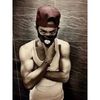如何获取组件CSS样式
最近看完react在写一个DEMO,实现一个双栏瀑布流视图,我的思路是,每次加载完一个item后,获取左边栏的高度与另一栏的高度进行比较,然后决定下个item添加到左边栏还是右边栏。然而现在在父组件中,我无法正确获取到两栏height,我要想能够获取组件样式该如何去做?
import React,{Component,Fragment} from 'react';
import ReactDOM from 'react-dom';
import CommunityItem from './components/CommunityItem'
import {CommunityCortainer,
CommunityLeftWrap,
CommunityRightWrap} from './style';
import { connect } from 'react-redux';
import { actionCreators } from './store';
class Community extends Component{
constructor(props){
super(props);
}
render(){
return(
<Fragment>
<CommunityCortainer>
<CommunityLeftWrap ref={(wrap)=>{this.leftWrap = wrap}}>
{
this.props.communityListData.map((item)=>{
return <CommunityItem key={item.id} data={item}/>
})
}
</CommunityLeftWrap>
<CommunityRightWrap ref={(wrap)=>{this.rightWrap = wrap}}>
{
this.props.communityListData.map((item)=>{
return <CommunityItem key={item.id} data={item}/>
})
}
</CommunityRightWrap>
</CommunityCortainer>
</Fragment>
)
}
// 组件挂载完毕时
componentDidMount() {
this.props.changeCommunityData();
console.log(this.leftWrap.clientHeight);
console.log(this.rightWrap.clientHeight);
}
}
// 从reduce获取数据到this.props中
const mapState = (state) => ({
communityListData: state.getIn(['community', 'communityList'])
})
// 修改reduce中的数据
const mapDispatch = (dispatch) => ({
// 改变communityList
changeCommunityData() {
dispatch(actionCreators.getCommunityList());
}
});
export default connect(mapState, mapDispatch)(Community);
import React,{Component} from 'react';
import ReactDOM from 'react-dom';
import {CommunityItemWrap,
CommunityItemImg,
CommunityItemTitle,
CommunityItemNameWrapper,
CommunityItemIcon,
CommunityItemName} from './../style';
class CommunityItem extends Component{
constructor(props){
super(props);
}
render(){
let data = this.props.data;
return(
<CommunityItemWrap ref={(item)=>{this.item = item}}>
<CommunityItemImg src={data.img}></CommunityItemImg>
<CommunityItemNameWrapper>
<CommunityItemIcon src={data.icon}></CommunityItemIcon>
<CommunityItemName>{data.username}</CommunityItemName>
</CommunityItemNameWrapper>
<CommunityItemTitle>{data.title}</CommunityItemTitle>
</CommunityItemWrap>
)
}
componentDidMount(){
let itemNode = ReactDOM.findDOMNode(this.item);
console.log(itemNode.offsetHeight);
}
}
export default CommunityItem;
输出结果如图: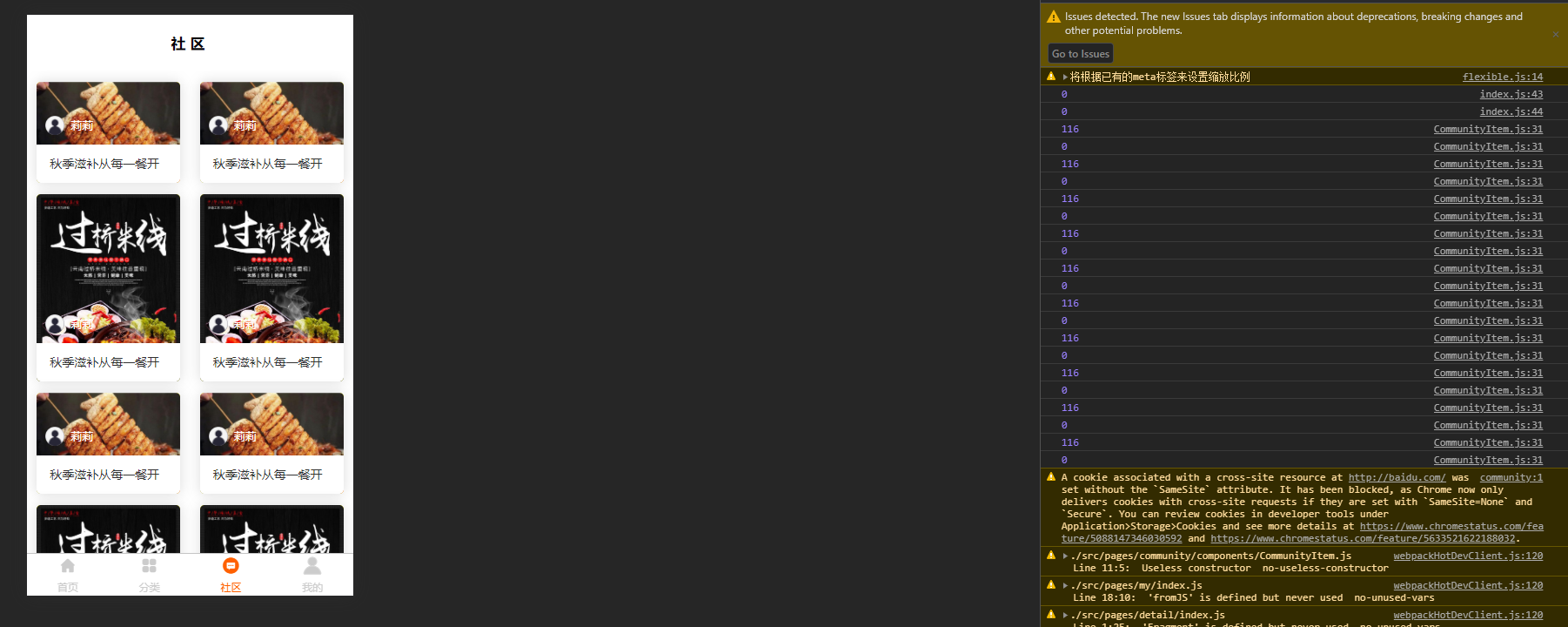
我的item没有设置具体高度,只设置了max-height,本意是根据图片大小,自行决定item高度,width固定,不知道输出结果是否与此有关。
item样式如下:
export const CommunityItemWrap = styled.div`
width:4.4rem
max-height:5.733rem;
margin:0.347rem auto 0 auto;
background-color: yellow;
box-shadow: 0 0 0.4rem 0 rgba(0, 0, 0, 0.14);
border-radius: 0.134rem;
overflow:hidden;
position:relative;
`;
使用ref获取的是否是虚拟DOM,使用findDOMNOde获取是否是真实DOM?我又该如何获取组件的CSS样式?
928
收起