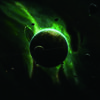老师,使用图片下载出现错误
我使用了splash 在 spider的start_requets进行了页面渲染,之后自定义了一个imagepipeline, 但是报了一个异常,导致我的图片下载失败,主要问题就在下面我标注的那个 results, 出错的地方在源代码的MediaPipeline中,但是我不知道应该怎么解决。。
# spider 的方法
def start_requests(self):
"""重写start_requets,使用splash进行js加载"""
for url in self.start_urls:
yield SplashRequest(url, args={'wait': 0.5})
# 这是imagepipeline
def get_media_requests(self, item, info):
# 这里执行没有问题
try:
for image_url in item['image']:
# yield SplashRequest(url=image_url,dont_process_response=True)
yield Request(url=image_url)
except Exception as e:
pass
def get_images(self, response, request, info):
# 在断点调试中,这里没有执行
path = self.file_path(request, response=response, info=info)
orig_image = Image.open(BytesIO(response.body))
width, height = orig_image.size
if width < self.min_width or height < self.min_height:
logging.warning("Image too small (%dx%d < %dx%d)" %
(width, height, self.min_width, self.min_height))
image, buf = self.convert_image(orig_image)
yield path, image, buf
def file_path(self, request, response=None, info=None):
# 这里的图片path没有问题
img_path = super(OssImagePipeline, self).file_path(request, response, info)
image_name = img_path.rsplit('/', 1)[-1] if '/' in img_path else img_path
self.image_list.append(image_name)
if self.folder:
image_name = os.path.join(self.folder, image_name)
print(image_name) # 没有问题
return image_name
def item_completed(self, results, item, info):
try:
print(results,1111111111111111111111111111111111111111111111111111111111)
print(item,22222222222222222222222222222222222222222222222222222222222)
base_str = "https://xxx.oss-cn-xxx.aliyuncs.com/" # 我是需要将图片下载到oss上,因此需要路径拼接
# resultes 返回的异常, 它在图片下载之后,不知什么原因,返回了False,因此,我这里的image_path为空
image_path = [base_str + x['path'] for ok, x in results if ok]
item['image_path'] = image_path
# print("+"*20,item['image_path'],"+"*20)
except:
raise DropItem("Item contains no images")
else:
return item
这是报的异常
2019-03-07 15:44:25 [scrapy.pipelines.files] WARNING: File (unknown-error): Error downloading image from <GET http://qw.lixia.gov.cn/picture/0/s_c39d2751a63f4c969116e11dd8d5ffdb.jpg> referred in <None>: 'splash'
2019-03-07 15:44:25 [scrapy.pipelines.files] WARNING: File (unknown-error): Error downloading image from <GET http://qw.lixia.gov.cn/picture/0/s_29d03c6e89bc413cba694a5e849ec1e3.jpg> referred in <None>: 'splash'
[(False, <twisted.python.failure.Failure scrapy.pipelines.files.FileException: >), (False, <twisted.python.failure.Failure scrapy.pipelines.files.FileException: >)]
2033
收起
正在回答 回答被采纳积分+3
1回答
相似问题
登录后可查看更多问答,登录/注册
Scrapy打造搜索引擎 畅销4年的Python分布式爬虫课
- 参与学习 5831 人
- 解答问题 6293 个
带你彻底掌握Scrapy,用Django+Elasticsearch搭建搜索引擎
了解课程