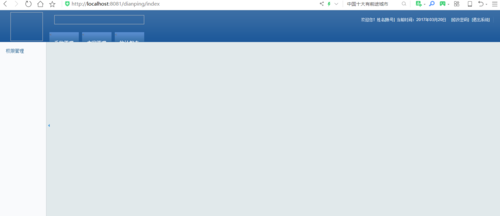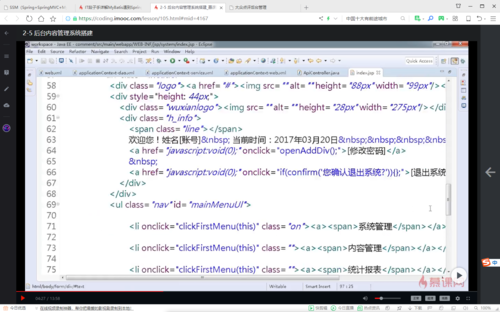后台页面显示不完整。。。
好奇怪 只有我遇到这种情况吗? 360 火狐 谷歌浏览器全部用过了 都是这样的结果
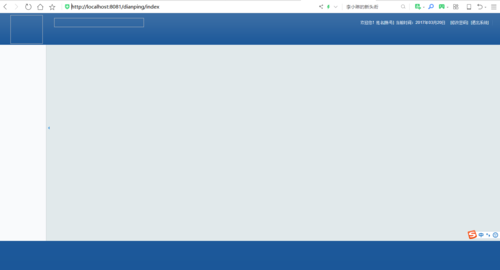
正在回答
7回答
-
谢谢源老师!我是昨天下载的 确实吓不到初版了。谢谢你的耐心解答,终于解决的我的困扰。我就按照老师说的,自己补一下。老师晚安!!!
-
源老师,你好。如果方便,能发一份 初版的 吗,邮箱1017582835@qq.com.我自己写了,还是显示有些错位。
点开查看后面5条评论
源生活
2018-07-10 22:21:42
-
这个jsp是给你们参照的,不是给你们直接用的,在这个基础上修改应该很容易。完整版代码里的index.jsp才是完整的,但那个需要把视频学个差不多才能用,不然同样用不起来。
复制的index.jsp是这样的 看起来 好几个标签 确实没有哦。
<%@ page language="java" contentType="text/html; charset=UTF-8" pageEncoding="UTF-8" %>
<!DOCTYPE html PUBLIC "-//W3C//DTD XHTML 1.0 Transitional//EN" "http://www.w3.org/TR/xhtml1/DTD/xhtml1-transitional.dtd">
<html xmlns="http://www.w3.org/1999/xhtml"><head>
<meta http-equiv="Content-Type" content="text/html; charset=utf-8"/>
<meta http-equiv="X-UA-Compatible" content="IE=9; IE=8; IE=7; IE=EDGE"/>
<title>大众点评后台管理</title>
<link href="${basePath}/css/all.css" rel="stylesheet" type="text/css"/>
<link href="${basePath}/css/pop.css" rel="stylesheet" type="text/css"/>
<link href="${basePath}/css/index.css" rel="stylesheet" type="text/css"/>
<script src="${basePath}/js/common/jquery-1.8.3.js" type="text/javascript"></script>
<script src="${basePath}/js/system/index.js" type="text/javascript"></script>
</head>
<body>
<!-- 蒙版DIV -->
<div id="mengban" style="display:none"></div>
<input type="hidden" id="basePath" value="${basePath}"/>
<div class="wishlistBox" style="display: none;left:550px;top:200px;">
<div class="personRigTop persongBgimg" style="height:200px;width:480px;">
<div class="persongRightTit" style="width:480px;"> 修改密码</div>
<div class="persongRigCon">
<form name="redisAddOrEditForm" action="#" method="post">
<table class="x-form-table">
<tbody>
<tr class="line">
<td class="left" width="10%"><em class="required">*</em><label>原始密码:</label></td>
<td width="90%">
<input class="normal-input" name="oldPassword" id="oldPassword" style="width: 240px;" type="password"/>
</td>
</tr>
<tr class="line">
<td class="left"><label><em class="required">*</em>新密码:</label></td>
<td>
<input class="normal-input" name="newPassword" id="newPassword" style="width: 240px;" type="password"/>
</td>
</tr>
<tr class="line">
<td class="left"><em class="required">*</em><label>确认新密码:</label></td>
<td>
<input class="normal-input" name="newPasswordAgain" id="newPasswordAgain" style="width: 240px;" type="password"/>
</td>
</tr>
<tr>
<td class="left"></td>
<td class="submit">
<input id="submitVal" class="tabSub" value="提交" onclick="checkForm('${basePath}/comment');" type="button"/>
<input class="tabSub" value="关闭" onclick="closeDiv();" type="reset"/>
</td>
</tr>
</tbody>
</table>
</form>
</div>
</div>
</div>
<form method="post" action="${basePath}/session" id="mainForm">
<input type="hidden" name="_method" value="DELETE"/>
<div id="header">
<div class="iheader">
<div class="logo"><a href="#"><img src="" alt="" height="88px" width="99px"/></a> </div>
<div style="height: 44px;">
<div class="wuxianlogo"><img src="" alt="" height="28px" width="275px"/></div>
<div class="h_info">
<span class="line"></span>
欢迎您!姓名[账号] 当前时间:2017年03月20日
<a href="javascript:void(0);" onclick="openAddDiv();">[修改密码]</a>
<a href="javascript:void(0);" onclick="if(confirm('您确认退出系统?')){$('#mainForm').submit();};">[退出系统]</a>
</div>
</div>
<ul class="nav" id="menuDiv">
</ul>
</div>
</div>
<div id="container">
<table style="vertical-align:top" cellspacing="0" cellpadding="0" bgcolor="#e1e9eb" border="0">
<tbody>
<tr>
<td class="leftTd" style="vertical-align:top" width="150">
<div class="left">
<div class="ileft" id="subMenuDiv">
</div>
</div>
</td>
<td width="7">
<div class="pointer"></div>
</td>
<td style="vertical-align:top" height="600px" width="100%">
<br/><iframe id="mainPage" src="" frameborder="0" height="580px" width="100%"></iframe><br/>
</td>
</tr>
</tbody>
</table>
</div>
<div id="footer">
</div>
</form>
</body>
</html>-
下载的代码如果你下载完了,是不会缺失的,这个页面显示不出来的内容对应的jsp代码能找到吗?为什么不显示?如果你自己这个问题不能解决,不建议再继续看本课程,需要补基础后再来,强调一下:这个课程是中级课程,不是初级课程,这种基础的问题是不讲解的。
问题已解决,确定采纳
还有疑问,暂不采纳
IT段子手详解MyBatis遇到Spring 秒学Java SSM开发大众点评
- 参与学习 1001 人
- 解答问题 485 个
【毕设】SSM全面梳理,前后端分离,zTree 和复杂SQL打造权限系统,解惑MyBatis和RESTful
了解课程