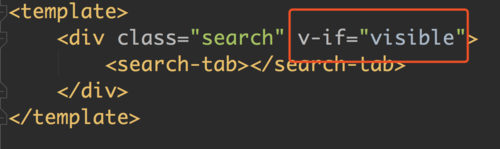老师,tab不显示内容,帮忙排查一下可以吗
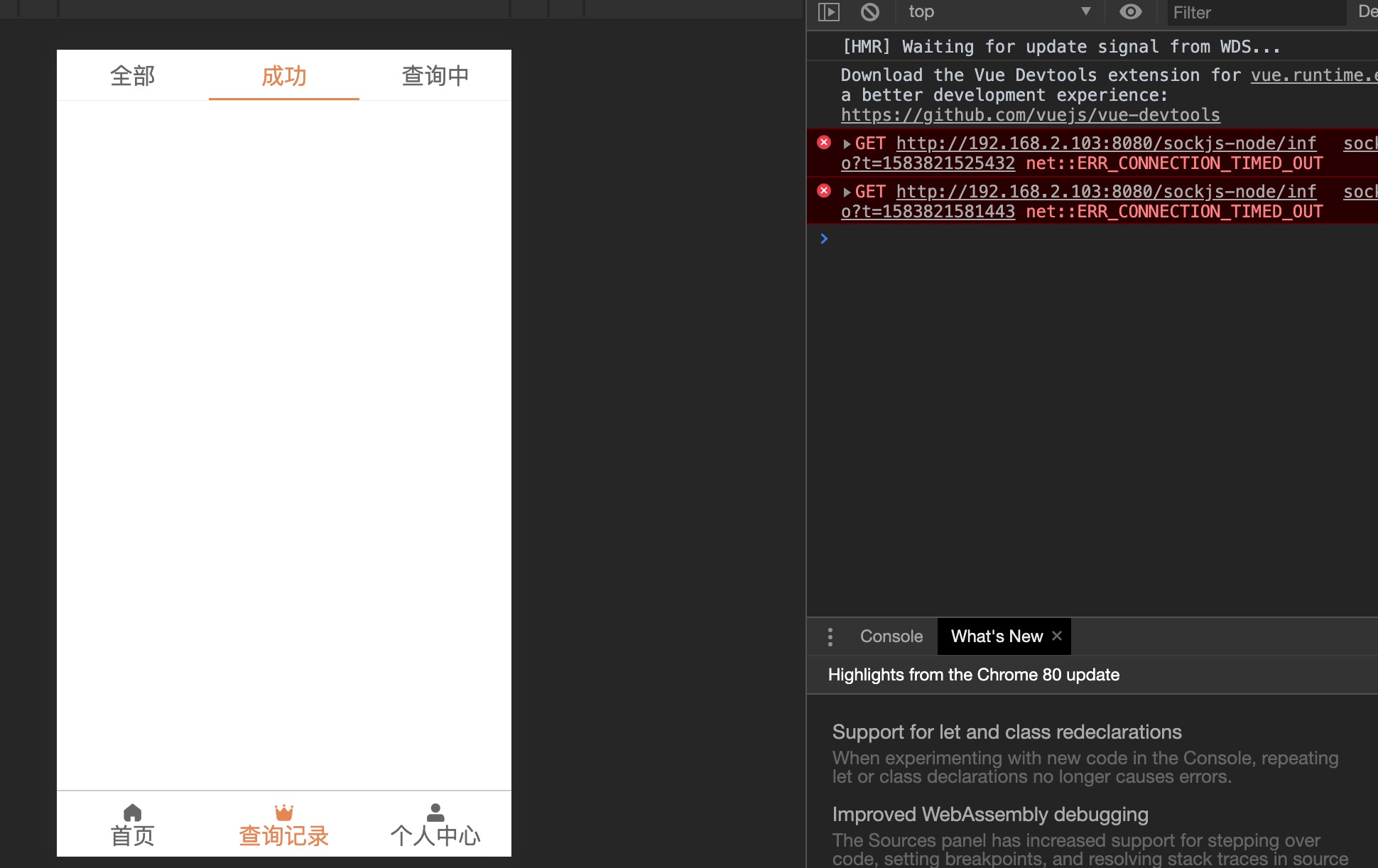
<template>
<div class="tab">
<cube-tab-bar
:useTransition=false
:showSlider=true
v-model="selectedLabel"
:data="tabs"
ref="tabBar"
class="border-bottom-1px"
>
</cube-tab-bar>
<div class="slide-wrapper">
<cube-slide
:loop=false
:auto-play=false
:show-dots=false
:initial-index="index"
ref="slide"
>
<cube-slide-item>
11111111
</cube-slide-item>
<cube-slide-item>
22222222
</cube-slide-item>
<cube-slide-item>
22222222222
</cube-slide-item>
</cube-slide>
</div>
</div>
</template>
<script>
export default {
name: 'tab',
props: {
initialIndex: {
type: Number,
default: 0
}
},
data() {
return {
index: this.initialIndex,
tabs: [{
label: '全部'
}, {
label: '成功'
}, {
label: '查询中'
}
],
slideOptions: {
listenScroll: true,
probeType: 3,
directionLockThreshold: 0
}
}
},
computed: {
selectedLabel: {
get() {
return this.tabs[this.index].label
},
set(newVal) {
this.index = this.tabs.findIndex((value) => {
return value.label === newVal
})
}
}
},
methods: {
onScroll(pos) {
const tabBarWidth = this.$refs.tabBar.$el.clientWidth
const slideWidth = this.$refs.slide.slide.scrollerWidth
const transform = -pos.x / slideWidth * tabBarWidth
this.$refs.tabBar.setSliderTransform(transform)
},
onChange(current) {
this.index = current
console.log(this.index)
const instance = this.$refs.component[current]
if (instance && instance.fetch) {
instance.fetch()
}
}
}
}
</script>
<style lang="stylus" scoped>
@import "~common/stylus/variable"
.tab
display: flex
flex-direction: column
height: 100%
>>> .cube-tab
padding: 10px 0
.slide-wrapper
flex: 1
overflow: hidden
</style>
824
收起
正在回答
4回答
Vue.js2.5+cube-ui重构饿了么App(经典再升级)
- 参与学习 9868 人
- 解答问题 4162 个
掌握Vue1.0到2.0再到2.5最全版本应用与迭代,打造极致流畅的WebApp
了解课程