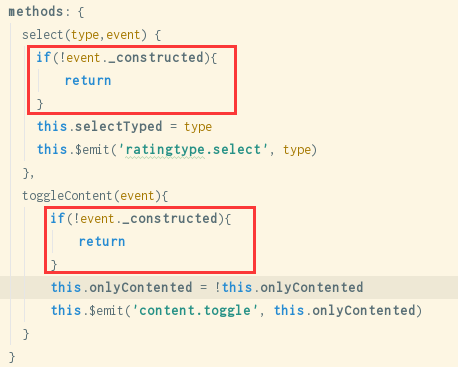ratingselect组件复用后button按钮点击事件失效

上图红框内的按钮点击没有效果,该部分是ratingselect组件在ratings.vue里面引用的时候出现的问题,但是在food.vue里面引用却是可以的
ratingselect组件代码
<template>
<div>
<div>
<span class="block positive" @click="select(2,$event)" :class="{'active':selectTyped===2}">{{desc.all}}<span>{{ratings.length}}</span></span>
<span class="block positive" @click="select(0,$event)":class="{'active':selectTyped===0}">{{desc.positive}}<span>{{positives.length}}</span></span>
<span class="block negative" @click="select(1,$event)":class="{'active':selectTyped===1}">{{desc.negative}}<span>{{negatives.length}}</span></span>
</div>
<div @click="toggleContent" :class="{'active':onlyContented}">
<span ></span>
<span>只看有内容的评价</span>
</div>
</div>
</template><script>
import Vue from 'vue';
//定义常量选择类型
const POSITIVE = 0;
const NEGATIVE = 1;
const All = 2;
export default {
props: {
ratings: {
type: Array,
default () {
return [];
}
},
selectType: {
type: Number,
default: All
},
onlyContent: {
type: Boolean,
default: false //如果没有传递的话才默认
},
desc: {
type: Object,
default () {
return {
all: '全部',
positive: '满意',
negative: '不满意'
};
}
}
},
data() {
return {
selectTyped: this.selectType, //对props接收多了的值存一下,以便后面操做不报错
onlyContented: this.onlyContent
};
},
computed: {
positives() {
return this.ratings.filter((rating) => { //过滤每一条rating,
return rating.rateType === 0;
});
},
negatives() {
return this.ratings.filter((rating) => {
return rating.rateType === 1;
});
}
},
methods: {
select(type, event) {
if (!event._constructed) {
return;
}
this.selectTyped = type; //修改选择的类型
this.$parent.$emit('ratingType', this.selectTyped);//向父元素派发ratingType事件并且传递过去type值
console.log(this.$parent);
},
toggleContent(event) {
if (!event._constructed) {
return;
}
this.onlyContented = !this.onlyContented;
this.$parent.$emit('onlyContented', this.onlyContented);
}
}
};
</script>food组件里面引用后可以正常点击,以下是food.vue部分代码截图
food.vue

这里的按钮是可以点击切换高亮样式的
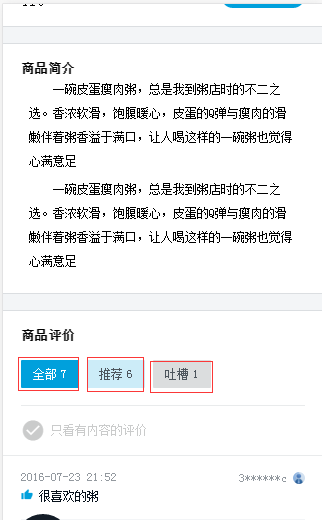
1247
收起
正在回答 回答被采纳积分+3
4回答
Vue.js2.5+cube-ui重构饿了么App(经典再升级)
- 参与学习 9868 人
- 解答问题 4162 个
掌握Vue1.0到2.0再到2.5最全版本应用与迭代,打造极致流畅的WebApp
了解课程

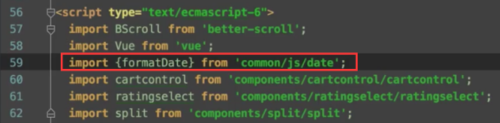
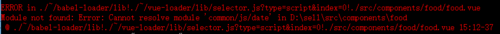

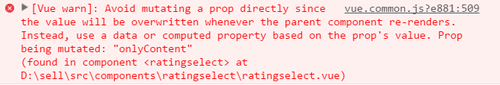 ,然后,我就按着你的代码改了一下,
,然后,我就按着你的代码改了一下,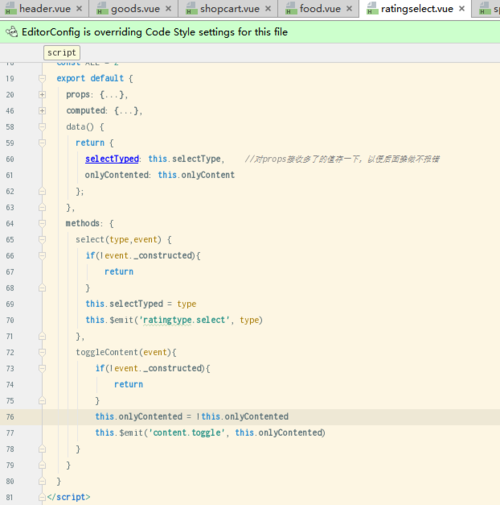 ,
,