个人中心无法水平
1 2 3 4 5 6 7 8 9 10 11 12 13 14 15 16 17 18 19 20 21 22 23 24 25 26 27 28 29 30 31 32 33 34 35 36 37 38 39 40 41 | render() { let {getFieldDecorator} = this.props.form; const userShow = this.state.hasLogined ? <Menu.Item key="logout" className="register" > <Button type="primary" htmlType="button">{this.state.userNickName}</Button> <Link target="_blank"> <Button type="dashed" htmlType="button">个人中心</Button> </Link> <Button type="ghost" htmlType="button" onClick={this.logout.bind(this)}>退出</Button> </Menu.Item> : <Menu.Item key="register" className="register"> <Icon type="appstore" />注册/登录 </Menu.Item>; return ( <div id="pcheader"> <header> <Row> <Col span={2}></Col> <Col span={4}> <a href="/" className="logo"> <img src="../images/logo.png" alt="logo" title="ReactNews" /> <span>ReactNews</span> </a> </Col> <Col span={16}> <Menu mode="horizontal" onClick={this.handleClick.bind(this)} selectedKeys={[this.state.current]}> <Menu.Item key="top"><Icon type="appstore" />头条</Menu.Item> <Menu.Item key="society"><Icon type="appstore" />社会</Menu.Item> <Menu.Item key="internal"><Icon type="appstore" />国内</Menu.Item> <Menu.Item key="international"><Icon type="appstore" />国际</Menu.Item> <Menu.Item key="entertainment"><Icon type="appstore" />娱乐</Menu.Item> <Menu.Item key="sports"><Icon type="appstore" />体育</Menu.Item> <Menu.Item key="science"><Icon type="appstore" />科技</Menu.Item> <Menu.Item key="fashion"><Icon type="appstore" />时尚</Menu.Item> {userShow} </Menu> |
.register{
float: right !important;
}
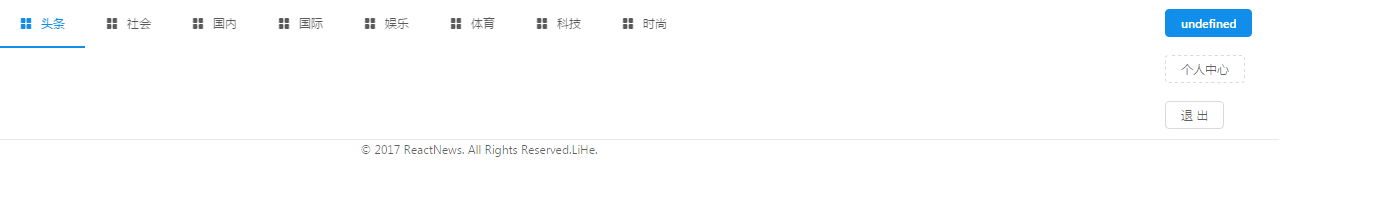
706
收起
正在回答 回答被采纳积分+3
3回答
结合基础与实战学习React.js 独立开发新闻头条平台
- 参与学习 2768 人
- 解答问题 2126 个
轻松入门 React 开发,React Router 4 与 Webpack 2 完美升级项目
了解课程













