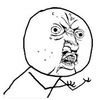Leaf下载和安装问题. 给后面遇到问题的一个提醒
git clone git@github.com:Meituan-Dianping/Leaf.git
照着老师打,可能还会出现这些问题:
git@github.com: Permission denied (publickey).
fatal: Could not read from remote repository.
Please make sure you have the correct access rights
换一种方法https
git clone https://github.com/Meituan-Dianping/Leaf.git
这种就很快就成功了。
1472
收起