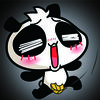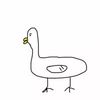无意中发现HtmlWebpackPlugin.chunks配置无效,还是会把所有的chunks引入页面
首先,老师的demo完全没问题的。
问题出在当使用style-loader的时候,会出现other.html页面里面也会有所有的chunk(vendor,common,other),此时配置HtmlWebpackPlugin.chunks时候无效,不管怎么配置都会有vendor,common,other。这也是我无意中发现的。
如果按照老师视频的操作css less使用MiniCssExtractPlugin进行处理,就没问题了(而且chunks会根据代码自动引入)。
下面我贴出有问题的配置:
// webpack.common.js
const path = require('path')
const HtmlWebpackPlugin = require('html-webpack-plugin')
const { srcPath, distPath } = require('./paths')
module.exports = {
entry: {
index: path.join(srcPath, 'index.js'),
other: path.join(srcPath, 'other.js')
},
module: {
rules: [
{
test: /\.js$/,
use: ['babel-loader'],
include: srcPath,
exclude: /node_modules/
},
{
test: /\.css$/,
// loader 的执行顺序是:从后往前
use: ['style-loader', 'css-loader', 'postcss-loader'] // 加了 postcss
},
{
test: /\.less$/,
// 增加 'less-loader' ,注意顺序
use: ['style-loader', 'css-loader', 'less-loader']
}
]
},
plugins: [
// new HtmlWebpackPlugin({
// template: path.join(srcPath, 'index.html'),
// filename: 'index.html'
// })
// 多入口 - 生成 index.html
new HtmlWebpackPlugin({
template: path.join(srcPath, 'index.html'),
filename: 'index.html',
// chunks 表示该页面要引用哪些 chunk (即上面的 index 和 other),默认全部引用
chunks: ['index'] // 要考虑代码分割
}),
// 多入口 - 生成 other.html
new HtmlWebpackPlugin({
template: path.join(srcPath, 'other.html'),
filename: 'other.html',
chunks: ['other'] // 考虑代码分割
})
]
}
const webpack = require('webpack')
const { merge } = require('webpack-merge')
const { CleanWebpackPlugin } = require('clean-webpack-plugin')
const webpackCommonConf = require('./webpack.common.js')
const { srcPath, distPath } = require('./paths')
module.exports = merge(webpackCommonConf, {
mode: 'production',
output: {
// filename: 'bundle.[contenthash:8].js', // 打包代码时,加上 hash 戳
filename: '[name].[contenthash:8].js', // name 即多入口时 entry 的 key
path: distPath,
// publicPath: 'http://cdn.abc.com' // 修改所有静态文件 url 的前缀(如 cdn 域名),这里暂时用不到
},
module: {
rules: [
// 图片 - 考虑 base64 编码的情况
{
test: /\.(png|jpg|jpeg|gif)$/,
use: {
loader: 'url-loader',
options: {
// 小于 5kb 的图片用 base64 格式产出
// 否则,依然延用 file-loader 的形式,产出 url 格式
limit: 5 * 1024,
// 打包到 img 目录下
outputPath: '/img1/',
// 设置图片的 cdn 地址(也可以统一在外面的 output 中设置,那将作用于所有静态资源)
// publicPath: 'http://cdn.abc.com'
}
}
}
]
},
plugins: [
new CleanWebpackPlugin(), // 会默认清空 output.path 文件夹
new webpack.DefinePlugin({
// window.ENV = 'production'
ENV: JSON.stringify('production')
})
],
optimization: {
// 分割代码块
splitChunks: {
chunks: 'all',
/**
* initial 入口chunk,对于异步导入的文件不处理
async 异步chunk,只对异步导入的文件处理
all 全部chunk
*/
// 缓存分组
cacheGroups: {
// 第三方模块
vendor: {
name: 'vendor', // chunk 名称
priority: 1, // 权限更高,优先抽离,重要!!!
test: /node_modules/,
minSize: 0, // 大小限制
minChunks: 1 // 最少复用过几次
},
// 公共的模块
common: {
name: 'common', // chunk 名称
priority: 0, // 优先级
minSize: 0, // 公共模块的大小限制
minChunks: 2 // 公共模块最少复用过几次
}
}
}
}
})
1564
收起