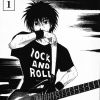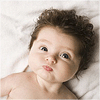Windows启动nginx错误
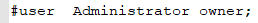
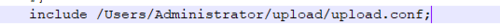
这两个是nginx.conf下改动的地方
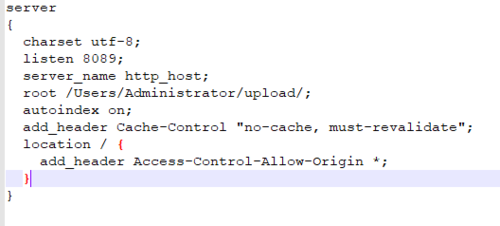
这是在upload.conf下新增的内容
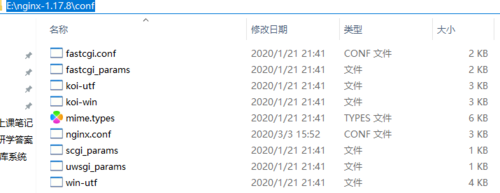
这是nginx.conf的路径
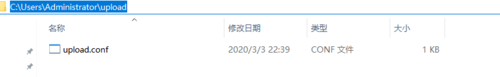
这是upload.conf的路径
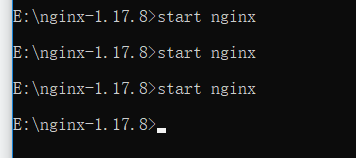
这是使用cmd启动nginx,没有任何提示,访问8089端口没有反应,下面是访问8089端口的截图
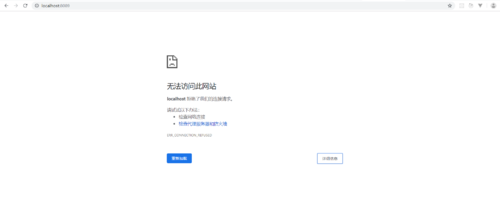
没有设置代理
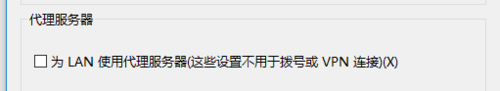
访问80端口截图
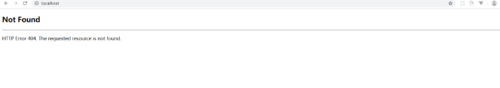
最后,寻求好心人帮忙解答,我真的不知道哪个地方写错了
1068
收起
正在回答
1回答
Vue Element+Node.js开发企业通用管理后台系统
- 参与学习 2829 人
- 提交作业 428 份
- 解答问题 1716 个
基于Element的中后台课程,一套中小型企业通用的后台管理系统
了解课程