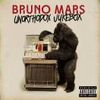运行nginx失败,有同样是windows系统的吗帮忙看一下,
终端命令行会报错
PS D:\nginx> start nginx.exe
PS D:\nginx> nginx -t -c /nginx/conf/nginx.config
nginx : 无法将“nginx”项识别为 cmdlet、函数、脚本文件或可运行程序的名称。请检查名称的拼写,如果包括路径,请确保路径正
确,然后再试一次。
所在位置 行:1 字符: 1
+ nginx -t -c /nginx/conf/nginx.config
+ ~~~~~
+ CategoryInfo : ObjectNotFound: (nginx:String) [], CommandNotFoundException
+ FullyQualifiedErrorId : CommandNotFoundException
Suggestion [3,General]: 找不到命令 nginx,但它确实存在于当前位置。默认情况下,Windows PowerShell 不会从当前位置加载命令 。如果信任此命令,请改为键入“.\nginx”。有关详细信息,请参阅 "get-help about_Command_Precedence"。
PS D:\nginx>输入代码
nginx.config文件里将端口改为了9000,也没法用localhost:9000打开网页
server {
listen 9000;
server_name localhost;
#charset koi8-r;
#access_log logs/host.access.log main;
location / {
root html;
index index.html index.htm;
}
2203
收起