饿了么 小球动画问题
问题:小球跳动的动画问题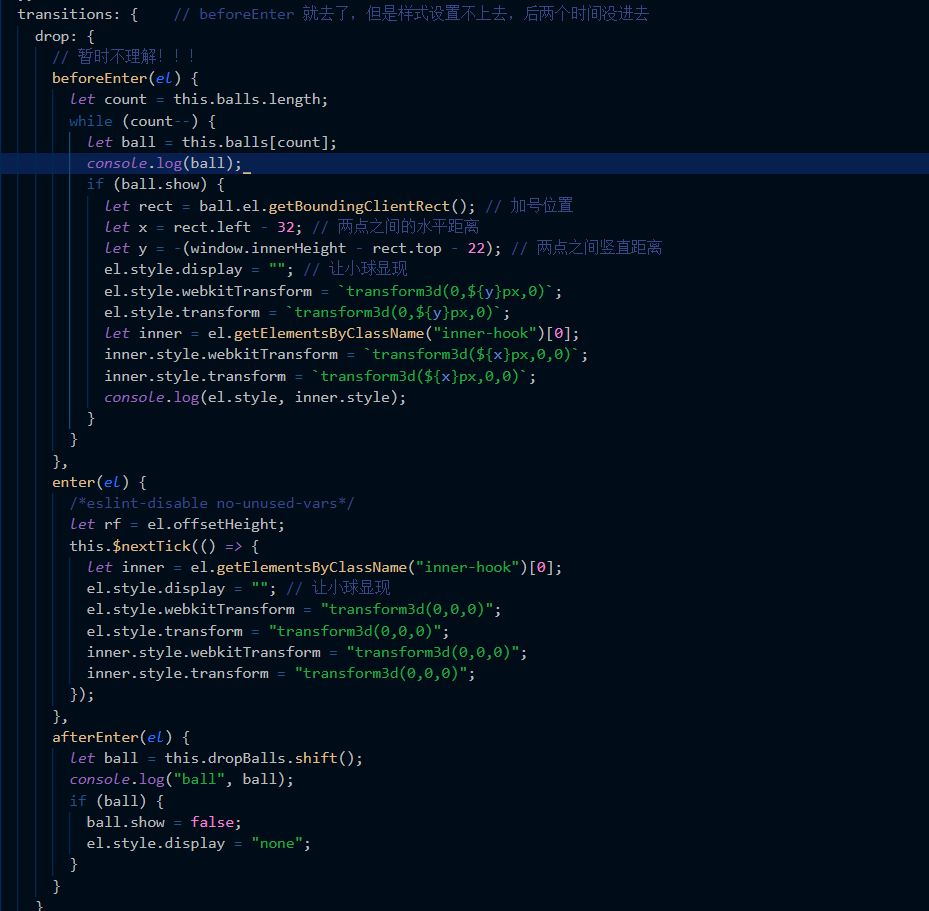
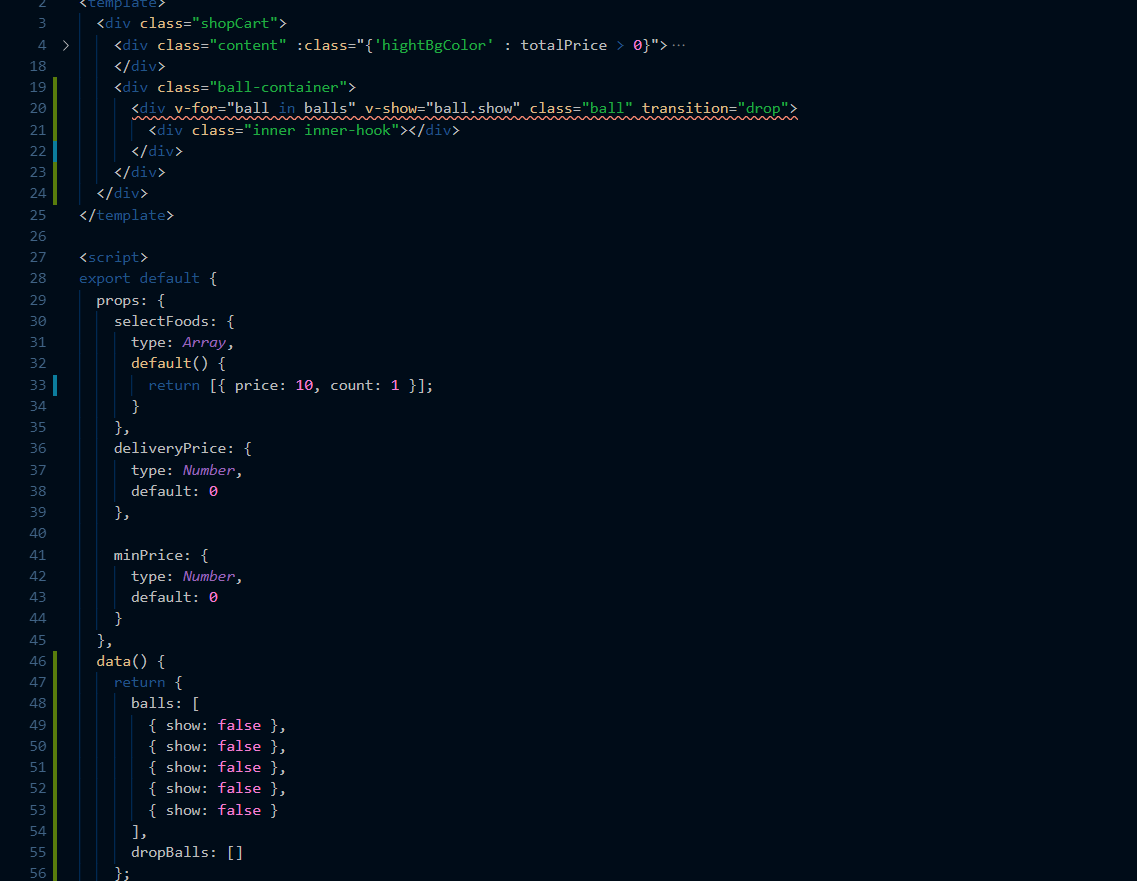
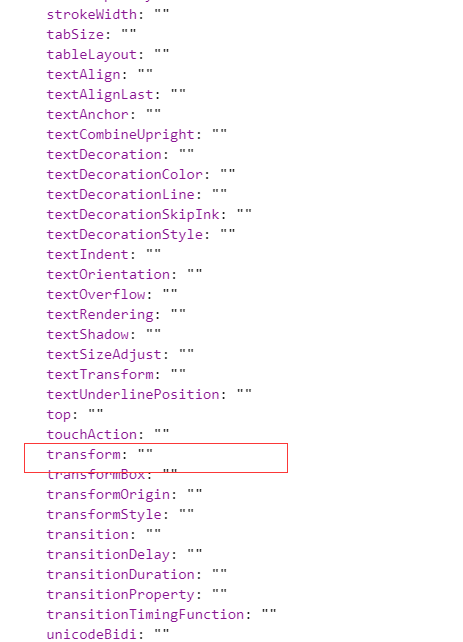
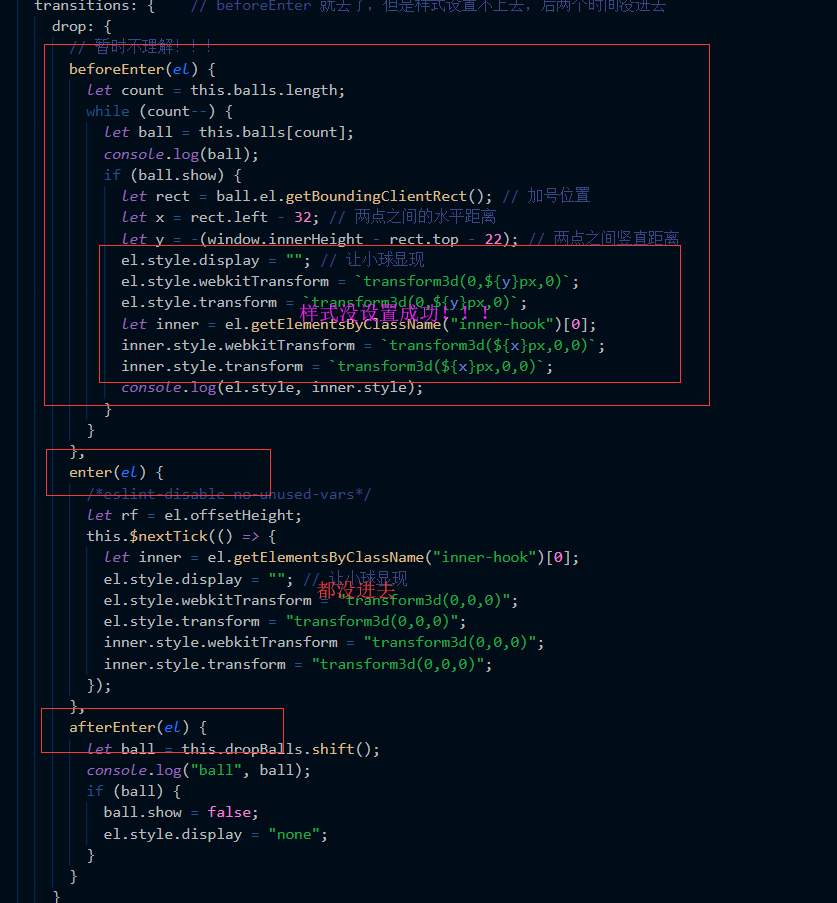
//shopcart
<template>
<div class="shopCart">
<div class="content" :class="{'hightBgColor' : totalPrice > 0}">
<div class="shop-left">
<div class="logo-wrapper inline">
<div class="logo" :class="{'hightBgColor' : totalPrice > 0}">
<span class="count" v-show="totalCount > 0">{{totalCount}}</span>
<span class="icon-shopping_cart"></span>
</div>
</div>
<div class="price inline" :class="{'hightBgColor' : totalPrice > 0}">¥{{totalPrice}}</div>
<div class="require inline">另需配送费¥{{deliveryPrice}}元</div>
</div>
<div class="shop-right" :class="changePay">
<div class="payPrice">{{DiffPrice}}</div>
</div>
</div>
<div class="ball-container">
<div v-for="ball in balls" v-show="ball.show" class="ball" transition="drop">
<div class="inner inner-hook"></div>
</div>
</div>
</div>
</template>
<script>
export default {
props: {
selectFoods: {
type: Array,
default() {
return [{ price: 10, count: 1 }];
}
},
deliveryPrice: {
type: Number,
default: 0
},
minPrice: {
type: Number,
default: 0
}
},
data() {
return {
balls: [
{ show: false },
{ show: false },
{ show: false },
{ show: false },
{ show: false }
],
dropBalls: []
};
},
computed: {
totalPrice() {
// 计算总价
let total = 0;
if (this.selectFoods instanceof Array) {
this.selectFoods.forEach(food => {
total += food.price * food.count;
});
}
return total;
},
totalCount() {
// 计算总数
let total = 0;
if (this.selectFoods instanceof Array) {
this.selectFoods.forEach(food => {
total += food.count;
});
}
return `${total}`;
},
DiffPrice() {
// 起送价变化
if (this.totalPrice === 0) {
return `¥${this.minPrice}元起送`;
} else if (this.totalPrice < this.minPrice) {
let diff = this.minPrice - this.totalPrice;
return `还差${diff}元起送`;
} else {
return `去结算`;
}
},
changePay() {
// 达到起送价时结算按钮高亮
// 大于最低价时的状态
if (this.totalPrice >= this.minPrice) {
return `hightBgColor`;
} else {
return "";
}
}
},
methods: {
drop(el) {
// four
console.log("shopcart", el);
for (let i = 0; i < this.balls.length; i++) {
let ball = this.balls[i];
if (!ball.show) {
ball.show = true;
ball.el = el;
this.dropBalls.push(ball);
return;
}
}
}
},
transitions: {
// beforeEnter 就去了,但是样式设置不上去,后两个时间没进去
drop: {
// 暂时不理解!!!
beforeEnter(el) {
let count = this.balls.length;
while (count--) {
let ball = this.balls[count];
console.log(ball);
if (ball.show) {
let rect = ball.el.getBoundingClientRect(); // 加号位置
let x = rect.left - 32; // 两点之间的水平距离
let y = -(window.innerHeight - rect.top - 22); // 两点之间竖直距离
console.table({
'x': x,
'y': y,
'top': rect.top,
'left': rect.left,
'inner': window.innerHeight
});
el.style.display = ""; // 让小球显现
el.style.webkitTransform = `transform3d(0,${y}px,0)`;
el.style.transform = `transform3d(0,${y}px,0)`;
let inner = el.getElementsByClassName("inner-hook")[0];
inner.style.webkitTransform = `transform3d(${x}px,0,0)`;
inner.style.transform = `transform3d(${x}px,0,0)`;
console.log(el.style, inner.style);
}
}
},
enter(el) {
/*eslint-disable no-unused-vars*/
let rf = el.offsetHeight;
this.$nextTick(() => {
let inner = el.getElementsByClassName("inner-hook")[0];
el.style.display = ""; // 让小球显现
el.style.webkitTransform = "transform3d(0,0,0)";
el.style.transform = "transform3d(0,0,0)";
inner.style.webkitTransform = "transform3d(0,0,0)";
inner.style.transform = "transform3d(0,0,0)";
});
},
afterEnter(el) {
let ball = this.dropBalls.shift();
console.log("ball", ball);
if (ball) {
ball.show = false;
el.style.display = "none";
}
}
}
}
};
</script>
<style lang="stylus">
.shopCart {
position: fixed;
z-index: 10;
bottom: 0;
left: 0;
right: 0;
height: 48px;
.content {
display: flex;
height: 48px;
background-color: #08121c;
&.hightBgColor {
background-color: #141d27;
}
.shop-left {
flex: 1; // 根据视口伸缩
font-size: 0;
.inline {
display: inline-block;
vertical-align: top;
}
.logo-wrapper {
position: relative;
top: -10px;
margin: 0 12px;
padding: 6px;
width: 56px;
height: 56px;
border-radius: 50%;
box-sizing: border-box;
background: #14172d;
.logo {
position: relative;
width: 100%;
height: 100%;
border-radius: 50%;
background-color: #2b343c;
text-align: center;
&.hightBgColor {
background-color: #00a0dc;
.icon-shopping_cart {
color: #fff;
}
}
.count {
position: absolute;
right: -5px;
top: -5px;
width: 25px;
height: 15px;
border-radius: 10px;
font-size: 10px;
line-height: 15px;
text-align: center;
color: #fff;
background-color: red;
z-index: 6;
}
.icon-shopping_cart {
font-size: 24px;
line-height: 44px;
color: #80858a;
}
}
}
.price {
margin: 12px 0;
padding-right: 12px;
font-size: 16px;
font-weight: 700;
line-height: 24px;
color: #80858a;
box-sizing: border-box;
border-right: 1px solid rgba(255, 255, 255, 0.1);
&.hightBgColor {
color: #fff;
}
}
.require {
margin: 12px;
font-size: 10px;
line-height: 24px;
color: rgba(255, 255, 255, 0.4);
}
}
.shop-right {
flex: 0 0 105px;
background: rgba(255, 255, 255, 0.2);
width: 105px;
padding: 0 8px;
box-sizing: border-box;
&.hightBgColor {
background-color: #00b43c;
.payPrice {
color: #fff;
}
}
.payPrice {
height: 48px;
font-size: 12px;
font-weight: 700;
line-height: 48px;
text-align: center;
color: rgba(255, 255, 255, 0.4);
}
}
}
.ball-container {
.ball {
position: fixed;
left: 32px;
bottom: 22px;
z-index: 200;
&.drop-transition {
transition: all 0.3s cubic-bezier(0.62, -0.52, 0.83, 0.67);
}
.inner {
width: 16px;
height: 16px;
border-radius: 50%;
background-color: rgb(0, 160, 220);
transition: all 0.3s linear;
}
}
}
}
</style>
问题2:balls为啥5个,为啥不用四个 或者更多?
data() {
return {
balls: [
{ show: false },
{ show: false },
{ show: false },
{ show: false },
{ show: false }
],
dropBalls: []
};
},
在这里输入代码
700
收起
正在回答 回答被采纳积分+3
1回答
Vue.js2.5+cube-ui重构饿了么App(经典再升级)
- 参与学习 9868 人
- 解答问题 4162 个
掌握Vue1.0到2.0再到2.5最全版本应用与迭代,打造极致流畅的WebApp
了解课程







