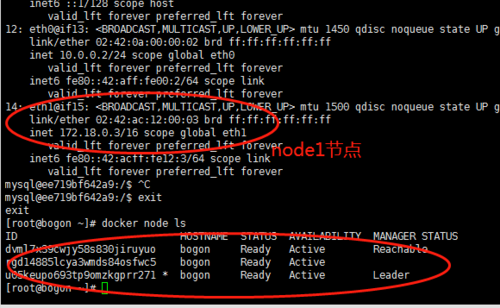创建swarm集群node3节点报错: No address to connect (FATAL)
老师按照作业步骤,创建swarm集群,创建了ip是192.168.140, 141, 142虚机,140虚机上node1节点和node2节点创建没有问题,在141无法创建node3节点,这是什么问题?
2019-05-14T04:24:42.547837Z 0 [Note] WSREP: gcomm thread scheduling priority set to other:0
2019-05-14T04:24:42.547933Z 0 [Warning] WSREP: Fail to access the file (/var/lib/mysql//gvwstate.dat) error (No such file or directory). It is possible if node is booting for first time or re-booting after a graceful shutdown
2019-05-14T04:24:42.547938Z 0 [Note] WSREP: Restoring primary-component from disk failed. Either node is booting for first time or re-booting after a graceful shutdown
2019-05-14T04:24:42.548144Z 0 [Note] WSREP: GMCast version 0
2019-05-14T04:24:42.748204Z 0 [Note] WSREP: (322e3e94, ‘tcp://0.0.0.0:4567’) listening at tcp://0.0.0.0:4567
2019-05-14T04:24:42.748470Z 0 [Note] WSREP: (322e3e94, ‘tcp://0.0.0.0:4567’) multicast: , ttl: 1
2019-05-14T04:24:42.750842Z 0 [Note] WSREP: EVS version 0
2019-05-14T04:24:42.751769Z 0 [Note] WSREP: gcomm: connecting to group ‘PXC’, peer 'node1:'
2019-05-14T04:24:42.752292Z 0 [ERROR] WSREP: failed to open gcomm backend connection: 131: No address to connect (FATAL)
at gcomm/src/gmcast.cpp:connect_precheck():310
2019-05-14T04:24:42.752352Z 0 [ERROR] WSREP: gcs/src/gcs_core.cpp:gcs_core_open():209: Failed to open backend connection: -131 (State not recoverable)
2019-05-14T04:24:42.755182Z 0 [ERROR] WSREP: gcs/src/gcs.cpp:gcs_open():1514: Failed to open channel ‘PXC’ at ‘gcomm://node1’: -131 (State not recoverable)
2019-05-14T04:24:42.755375Z 0 [ERROR] WSREP: gcs connect failed: State not recoverable
2019-05-14T04:24:42.755407Z 0 [ERROR] WSREP: Provider/Node (gcomm://node1) failed to establish connection with cluster (reason: 7)
2019-05-14T04:24:42.755421Z 0 [ERROR] Aborting
2019-05-14T04:24:42.755449Z 0 [Note] Giving 0 client threads a chance to die gracefully
2019-05-14T04:24:42.755894Z 0 [Note] WSREP: Waiting for active wsrep applier to exit