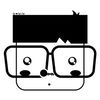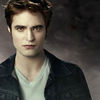老师,求解:android flutter 混合开发中的问题
老师好,我这边写了个android 里面引入flutter module的模块,遇到了些问题想要咨询下您。
场景:
android 项目里面引入了原生的腾讯地图sdk, 用于显示地图;
然后使用flutter module 开发了一个页面UI, 现在将flutter 页面的Ui 添加到原生界面的地图上面,发现地图被flutter的Ui遮住了,看不到底下的地图,且拖动地图也是无效,请帮忙解答一下。
android代码:
界面布局
<?xml version="1.0" encoding="utf-8"?>
<FrameLayout xmlns:android="http://schemas.android.com/apk/res/android"
android:layout_width="match_parent"
android:layout_height="match_parent">
<com.tencent.tencentmap.mapsdk.maps.MapView
android:id="@+id/map_content"
android:layout_width="match_parent"
android:layout_height="match_parent" />
// 这里把高度写死200dp, 地图会显示部分,但被遮住的部分也是无法拖动的
<FrameLayout
android:id="@+id/flutter_conent"
android:layout_width="match_parent"
android:layout_height="match_parent" />
</FrameLayout>
添加flutter 的代码:
public class MainActivity extends AppCompatActivity{
private FlutterFragment flutterFragment;
MapView mapView;
@Override
protected void onCreate(Bundle savedInstanceState) {
super.onCreate(savedInstanceState);
setContentView(R.layout.activity_main);
mapView = findViewById(R.id.map_content);
JSONObject initRouterMap = new JSONObject();
try {
initRouterMap.put("path", "mapview");
initRouterMap.put("data", "地图");
} catch (JSONException e) {
e.printStackTrace();
}
String data = initRouterMap.toString();
flutterFragment = FlutterFragment.withNewEngine().initialRoute(data).build();
FragmentTransaction transaction = getSupportFragmentManager().beginTransaction();
transaction.replace(R.id.flutter_conent, flutterFragment);
transaction.commit();
}
}
@Override
protected void onResume() {
super.onResume();
mapView.onResume();
}
@Override
protected void onStart() {
super.onStart();
mapView.onStart();
}
@Override
protected void onRestart() {
super.onRestart();
mapView.onRestart();
}
@Override
protected void onPause() {
super.onPause();
mapView.onPause();
}
@Override
protected void onStop() {
super.onStop();
mapView.onStop();
}
@Override
protected void onDestroy() {
super.onDestroy();
mapView.onDestroy();
}
flutter 模块代码如下:
main.dart
import 'dart:convert';
import 'dart:ui';
import 'package:flutter/material.dart';
import 'package:flutter/widgets.dart';
import 'demo/demo_flutter_android.dart';
void main() async {
runApp(MyApp(routerPath: window.defaultRouteName));
}
class MyApp extends StatefulWidget {
final String routerPath;
MyApp({Key? key, this.routerPath = "/"}) : super(key: key);
@override
State<MyApp> createState() => _MyAppState();
}
class _MyAppState extends State<MyApp> {
@override
Widget build(BuildContext context) {
return MaterialApp(
debugShowCheckedModeBanner: false,
title: "Flutter",
theme: ThemeData(
appBarTheme: AppBarTheme(
centerTitle: true,
color: Color(0xff3C4159),
titleTextStyle: TextStyle(fontSize: 18),
elevation: 0)),
home: buildWidgetByRouter(widget.routerPath),
);
}
buildWidgetByRouter(String initParams) {
if (null == initParams || initParams.length == 0 || "/" == initParams) {
return DemoFlutterAndroid(title: "TestDemo",);
}
Map<String, dynamic> dataMap = json.decode(initParams);
String routerUrl = dataMap['path'];
print(routerUrl);
dynamic data = dataMap['data'];
print("data===$data");
if (routerUrl == 'mapview') {
return DemoFlutterAndroid(title: data,);
}
return DemoFlutterAndroid(title: data);
}
}
demo_flutter_android.dart
import 'package:flutter/material.dart';
import 'package:flutter/services.dart';
class DemoFlutterAndroid extends StatefulWidget {
var title;
DemoFlutterAndroid({Key? key, required this.title}) : super(key: key);
@override
State<DemoFlutterAndroid> createState() => _DemoFlutterAndroidState();
}
class _DemoFlutterAndroidState extends State<DemoFlutterAndroid> {
@override
Widget build(BuildContext context) {
return Scaffold(
body: Container(
margin: EdgeInsets.all(10),
child: Text(widget.title,
style: TextStyle(
color: Colors.red
),
),
),
);
}
}
运行效果如下:
455
收起