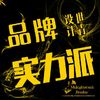现在可以编译了。但是运行报错?不知道什么意思?怎么解决?
08:58:21: 为项目MYPlayer执行步骤 …
08:58:21: 配置没有改变, 跳过 qmake 步骤。
08:58:21: 正在启动 “C:\MinGW\bin\mingw32-make.exe” -j4
C:/MinGW/bin/mingw32-make -f Makefile.Debug
mingw32-make[1]: Entering directory 'D:/mooc/C++Mooc/Publish/CodeForMoocC++Course/quickzhao_Codes/Muying/MYPlayer/src/build-MYPlayer-Desktop_Qt_5_9_8_MSVC2015_64bit-Debug’
mingw32-make[1]: Leaving directory 'D:/mooc/C++Mooc/Publish/CodeForMoocC++Course/quickzhao_Codes/Muying/MYPlayer/src/build-MYPlayer-Desktop_Qt_5_9_8_MSVC2015_64bit-Debug’
mingw32-make[1]: *** No rule to make target ‘D:/qt/5.9.8/msvc2015_64/lib/libQt5OpenGLExtensionsd.a’, needed by ‘…\bin\debug\x64\MYPlayer.exe’. Stop.
Makefile:36: recipe for target ‘debug’ failed
mingw32-make: *** [debug] Error 2
08:58:22: 进程"C:\MinGW\bin\mingw32-make.exe"退出,退出代码 2 。
Error while building/deploying project MYPlayer (kit: Desktop Qt 5.9.8 MSVC2015 64bit)
The kit Desktop Qt 5.9.8 MSVC2015 64bit has configuration issues which might be the root cause for this problem.
When executing step "Make"
08:58:22: Elapsed time: 00:01.