filebeat 7.5.2
filebeat 用的是rpm包安装的,但是filebeat的日志文件老是往/var/log/messages里面打,不往/var/log/filebeat/下面打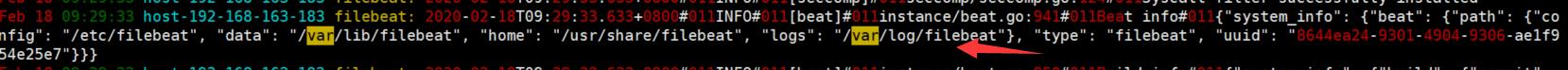
但是在/var/log/messages 下面又读到了 配置文件时定义到/var/log/filebeat下面的 但是这个目录下面都是空的
请问老师 怎么改 让filebeat 组件自身的日志输出到/var/log/filebeat下面谢谢
946
收起





