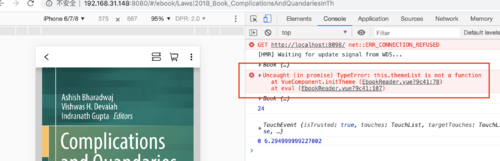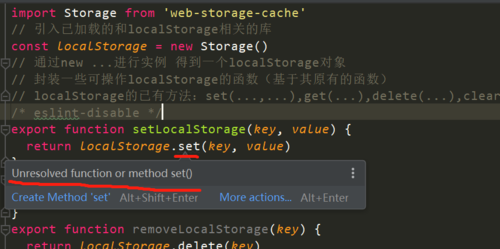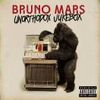本地存储功能没法正常实现
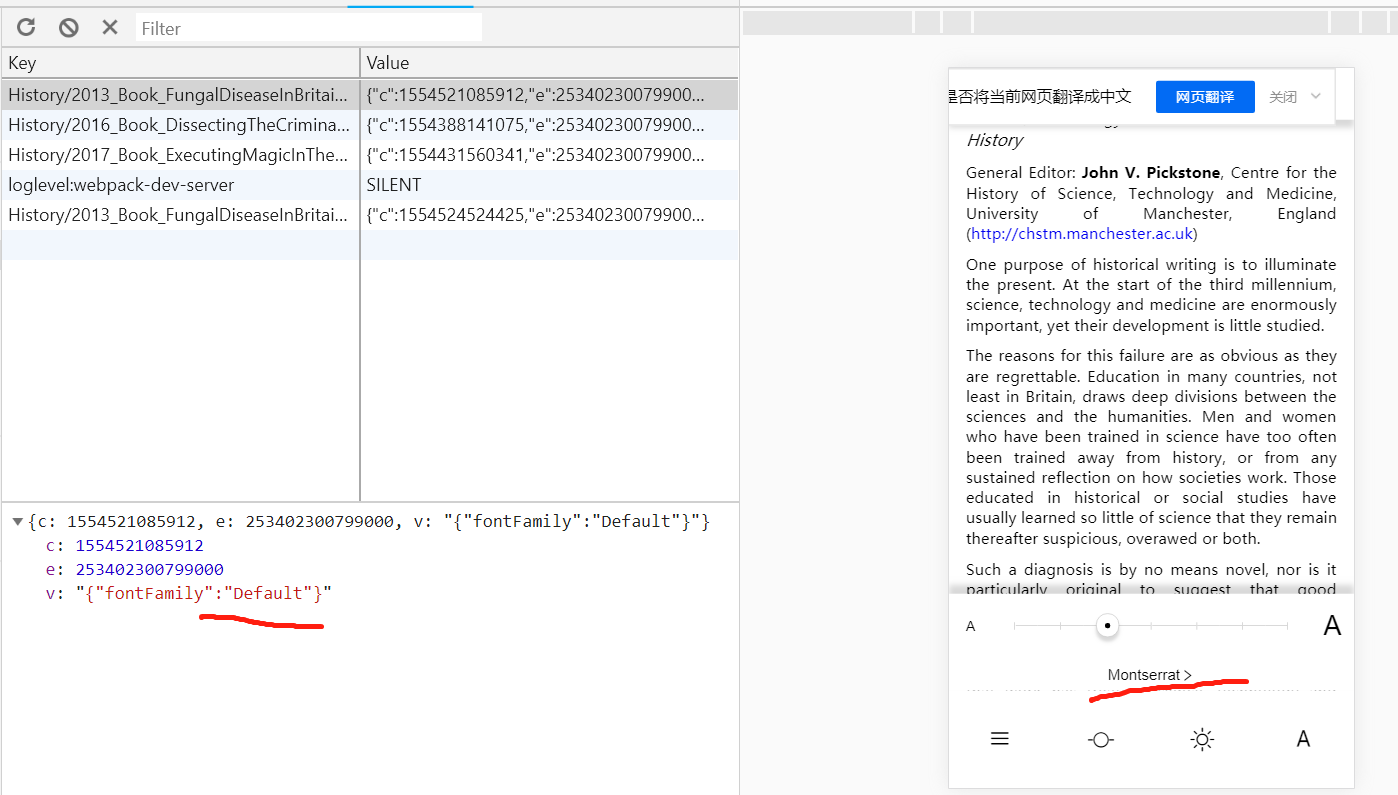 选中改变字体后,阅读器里字体和显示所选字体样式的文本会相应改变,刷新页面后也仍有保存,但是有不正常的:
选中改变字体后,阅读器里字体和显示所选字体样式的文本会相应改变,刷新页面后也仍有保存,但是有不正常的:
(1)localStorage里fontFamily一直只显示default
(2)选字体时怪异:比如选后B字体后(B字体有生效),再选C字体不生效(仍为B字体);只能选一次default字体后,再选C字体才会生效
【代码是跟着老师敲的,检查了就好几次了 自己找不出原因,希望老师帮忙一下,感谢】
<template>
<transition name="popup-slide-up">
<div class="ebook-popup-list" v-show="fontFamilyVisible">
<div class="ebook-popup-title">
<div class="ebook-popup-title-icon" @click="hide">
<span class="icon-down2"></span>
</div>
<span class="ebook-popup-title-text">{{$t('book.selectFont')}}</span>
</div>
<div class="ebook-popup-list-wrapper">
<div class="ebook-popup-item" v-for="(item, index) in fontFamilyList"
:key="index" @click="setFontFamily(item.font)">
<div class="ebook-popup-item-text" :class="{'selected':isSelected(item)}">
{{item.font}}
</div>
<div class="ebook-popup-item-check" v-if="isSelected(item)">
<span class="icon-check"></span>
</div>
</div>
</div>
</div>
</transition>
</template>
<script>
import { FONT_FAMILY } from '../../utils/book'
import { ebookMixin } from '../../utils/mixin'
import { saveFontFamily } from '../../utils/localStorage'
export default {
mixins: [ebookMixin],
data() {
return {
fontFamilyList: FONT_FAMILY
}
},
methods: {
setFontFamily(font) {
this.setDefaultFontFamily(font)
saveFontFamily(this.fileName, font)
if (font === 'Default') {
this.currentBook.rendition.themes.font('Times New Roman')
} else {
this.currentBook.rendition.themes.font(font)
}
},
isSelected(item) {
return this.defaultFontFamily === item.font
},
hide() {
this.setFontFamilyVisible(false)
}
}
}
</script>
<style lang="scss" rel="stylesheet/scss" scoped>
@import "../../assets/styles/global";
.ebook-popup-list{
position: absolute;
bottom: 0;
left: 0;
z-index: 300;
background: white;
//赋z-index值大一些:覆盖其他面板
width: 100%;
box-shadow: 0 px2rem(-4) px2rem(6) rgba(0, 0, 0, .15);
.ebook-popup-title{
position: relative;
/*使得弹出页面的标题栏中的题目图标可以相对标题栏定位*/
padding: px2rem(15);
box-sizing: border-box;
border-bottom: px2rem(1) solid #b8b9bb;
// 标题文字居中
text-align: center;
@include center;
.ebook-popup-title-icon{
position: absolute;
left: px2rem(15);
top: 0;
height: 100%;
@include center;
font-size: px2rem(16);
font-weight: bold;
}
.ebook-popup-title-text{
font-size: px2rem(14);
font-weight: bold;
}
}
.ebook-popup-list-wrapper{
.ebook-popup-item{
display: flex;
.ebook-popup-item-text{
flex: 1;
text-align: left;
font-size: px2rem(14);
padding: px2rem(15);
&.selected{
color: #346cb9;
font-weight: bold;
}
}
.ebook-popup-item-check{
flex: 1;
text-align: right;
font-size: px2rem(14);
font-weight: bold;
color: #346cb9;
}
}
}
}
</style>
1233
收起