[id: 'com.android.application'] was not found in any of the following sources
此时编写的代码如图片所示,刚敲完时,run(绿色三角形是灰色的)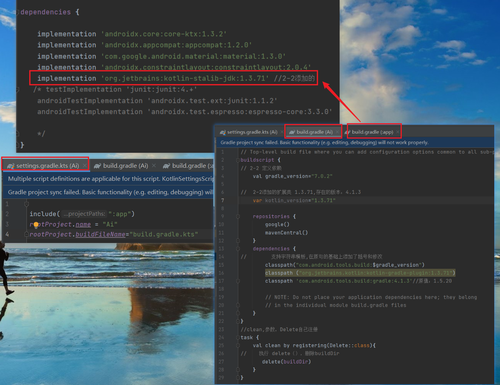
1.重命名build.gradle无效
解决办法:无视它
原因:当你修改build.gradle的后缀为kts的时候,实际上文件的类型已经发生改变了,那么里面的Gvoory语法是无法识别的
2.Plugin [id: ‘com.android.application’] was not found in any of the following sources:
老师提点:1.参考视频课程上的语法写完之后gradle init 就可以了(看到这个我才知道有gradle init这个知识点)
2.碰到这样的问题,可以先按照视频把其他模块的配置先写好,再一并build sync
提点2尝试结果:未成功
参考链接1:升级Gradle
尝试1结果:gradle 从7.0.2升级到7.3,可以运行了,但是build还是同样的提示。
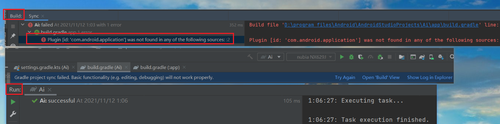
5029
收起















