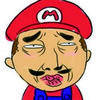每次都报错,结果一看报错都是少打一个空格,这种情况怎么解决
10:18 error A space is required after ',' comma-spacing
10:19 error A space is required after '{' object-curly-spacing
10:31 error A space is required before '}' object-curly-spacing
39:8 error Missing space before function parentheses space-before-function-paren
39:10 error Missing space before opening brace space-before-blocks
40:5 error Expected space(s) after "return" keyword-spacing
41:12 error Missing space before value for key 'list' key-spacing
45:1 error Expected indentation of 4 spaces but found 6 indent
47:1 error Trailing spaces not allowed no-trailing-spaces
✖ 9 problems (9 errors, 0 warnings)
9 errors and 0 warnings potentially fixable with the `--fix` option.
老师想问一下如何解决这些只是多一个空格或者没打多一个空行就直接不让运行报错,感觉这些都是一些空格标点的问题,但是每次都要改很烦躁
925
收起