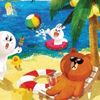vagrant up失败,请老师指导
我是在win上面用virtualbox搭的虚机环境,centos7.2_64位,然后成功安装vagrant,然后下载centos/7的box已经成功,init已经做过了。
[protess@192 vagrant]$ vagrant box list
centos/7 (virtualbox, 1905.1)
然后我vagrant up的时候报错
No usable default provider could be found for your system.
Vagrant relies on interactions with 3rd party systems, known as
"providers", to provide Vagrant with resources to run development
environments. Examples are VirtualBox, VMware, Hyper-V.
The easiest solution to this message is to install VirtualBox, which
is available for free on all major platforms.
If you believe you already have a provider available, make sure it
is properly installed and configured. You can see more details about
why a particular provider isn’t working by forcing usage withvagrant up --provider=PROVIDER, which should give you a more specific
error message for that particular provider.
我的virtualbox的版本是6.0,vagrant版本是2.5的,官方说明上面是支持的。“The VirtualBox provider is compatible with VirtualBox versions 4.0.x, 4.1.x, 4.2.x, 4.3.x, 5.0.x, 5.1.x, 5.2.x, and 6.0.x. Other ”
搞了一天也没搞好,请老师帮忙指导,谢谢