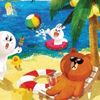docker-compose up时 mysql异常退出
[vagrant@docker-host wordpress]$ docker-compose up
Creating network "wordpress_my-bridge" with driver "bridge"
Creating wordpress_mysql_1 ... done
Creating wordpress_wordpress_1 ... done
Attaching to wordpress_mysql_1, wordpress_wordpress_1
wordpress_1 | WordPress not found in /var/www/html - copying now...
mysql_1 | 2018-06-12T15:15:49.214408Z 0 [Warning] TIMESTAMP with implicit DEFAULT value is deprecated. Please use --explicit_defaults_for_timestamp server option (see documentation for more details).
mysql_1 | 2018-06-12T15:15:49.219883Z 0 [Note] mysqld (mysqld 5.7.22) starting as process 1 ...
mysql_1 | 2018-06-12T15:15:49.228980Z 0 [Note] InnoDB: PUNCH HOLE support available
mysql_1 | 2018-06-12T15:15:49.228999Z 0 [Note] InnoDB: Mutexes and rw_locks use GCC atomic builtins
mysql_1 | 2018-06-12T15:15:49.229003Z 0 [Note] InnoDB: Uses event mutexes
mysql_1 | 2018-06-12T15:15:49.229007Z 0 [Note] InnoDB: GCC builtin __atomic_thread_fence() is used for memory barrier
mysql_1 | 2018-06-12T15:15:49.229011Z 0 [Note] InnoDB: Compressed tables use zlib 1.2.3
mysql_1 | 2018-06-12T15:15:49.229015Z 0 [Note] InnoDB: Using Linux native AIO
mysql_1 | 2018-06-12T15:15:49.229554Z 0 [Note] InnoDB: Number of pools: 1
mysql_1 | 2018-06-12T15:15:49.229644Z 0 [Note] InnoDB: Using CPU crc32 instructions
mysql_1 | 2018-06-12T15:15:49.276262Z 0 [Note] InnoDB: Initializing buffer pool, total size = 128M, instances = 1, chunk size = 128M
wordpress_1 | Complete! WordPress has been successfully copied to /var/www/html
mysql_1 | 2018-06-12T15:15:49.325437Z 0 [Note] InnoDB: Completed initialization of buffer pool
mysql_1 | 2018-06-12T15:15:49.326912Z 0 [Note] InnoDB: If the mysqld execution user is authorized, page cleaner thread priority can be changed. See the man page of setpriority().
mysql_1 | 2018-06-12T15:15:49.338243Z 0 [ERROR] [FATAL] InnoDB: Table flags are 0 in the data dictionary but the flags in file ./ibdata1 are 0x4800!
mysql_1 | 2018-06-12 15:15:49 0x7f7ea6231740 InnoDB: Assertion failure in thread 140181929924416 in file ut0ut.cc line 942
mysql_1 | InnoDB: We intentionally generate a memory trap.
mysql_1 | InnoDB: Submit a detailed bug report to http://bugs.mysql.com.
mysql_1 | InnoDB: If you get repeated assertion failures or crashes, even
mysql_1 | InnoDB: immediately after the mysqld startup, there may be
mysql_1 | InnoDB: corruption in the InnoDB tablespace. Please refer to
mysql_1 | InnoDB: http://dev.mysql.com/doc/refman/5.7/en/forcing-innodb-recovery.html
mysql_1 | InnoDB: about forcing recovery.
mysql_1 | 15:15:49 UTC - mysqld got signal 6 ;
mysql_1 | This could be because you hit a bug. It is also possible that this binary
mysql_1 | or one of the libraries it was linked against is corrupt, improperly built,
mysql_1 | or misconfigured. This error can also be caused by malfunctioning hardware.
mysql_1 | Attempting to collect some information that could help diagnose the problem.
mysql_1 | As this is a crash and something is definitely wrong, the information
mysql_1 | collection process might fail.
mysql_1 |
mysql_1 | key_buffer_size=8388608
mysql_1 | read_buffer_size=131072
mysql_1 | max_used_connections=0
mysql_1 | max_threads=151
mysql_1 | thread_count=0
mysql_1 | connection_count=0
mysql_1 | It is possible that mysqld could use up to
mysql_1 | key_buffer_size + (read_buffer_size + sort_buffer_size)*max_threads = 68195 K bytes of memory
mysql_1 | Hope that's ok; if not, decrease some variables in the equation.
mysql_1 |
mysql_1 | Thread pointer: 0x0
mysql_1 | Attempting backtrace. You can use the following information to find out
mysql_1 | where mysqld died. If you see no messages after this, something went
mysql_1 | terribly wrong...
mysql_1 | stack_bottom = 0 thread_stack 0x40000
mysql_1 | mysqld(my_print_stacktrace+0x2c)[0x55efebbf61ec]
mysql_1 | mysqld(handle_fatal_signal+0x479)[0x55efeb524e59]
mysql_1 | /lib/x86_64-linux-gnu/libpthread.so.0(+0x110c0)[0x7f7ea5e0f0c0]
mysql_1 | /lib/x86_64-linux-gnu/libc.so.6(gsignal+0xcf)[0x7f7ea459bfff]
mysql_1 | /lib/x86_64-linux-gnu/libc.so.6(abort+0x16a)[0x7f7ea459d42a]
mysql_1 | mysqld(+0x628387)[0x55efeb4fb387]
mysql_1 | mysqld(_ZN2ib5fatalD1Ev+0x12d)[0x55efebdc4c8d]
mysql_1 | mysqld(+0xf9ead1)[0x55efebe71ad1]
mysql_1 | mysqld(+0xf9f108)[0x55efebe72108]
mysql_1 | mysqld(_Z6fil_ioRK9IORequestbRK9page_id_tRK11page_size_tmmPvS8_+0x2b0)[0x55efebe7b230]
mysql_1 | mysqld(_Z13buf_read_pageRK9page_id_tRK11page_size_t+0xce)[0x55efebe301ee]
mysql_1 | mysqld(_Z16buf_page_get_genRK9page_id_tRK11page_size_tmP11buf_block_tmPKcmP5mtr_tb+0x4aa)[0x55efebdff34a]
mysql_1 | mysqld(_Z31trx_rseg_get_n_undo_tablespacesPm+0x143)[0x55efebda2e23]
mysql_1 | mysqld(+0x6274fb)[0x55efeb4fa4fb]
mysql_1 | mysqld(_Z34innobase_start_or_create_for_mysqlv+0x2f3d)[0x55efebd6fcdd]
mysql_1 | mysqld(+0xd69f63)[0x55efebc3cf63]
mysql_1 | mysqld(_Z24ha_initialize_handlertonP13st_plugin_int+0x4f)[0x55efeb56fbff]
mysql_1 | mysqld(+0xb138e6)[0x55efeb9e68e6]
mysql_1 | mysqld(_Z40plugin_register_builtin_and_init_core_sePiPPc+0x2f0)[0x55efeb9e9ad0]
mysql_1 | mysqld(+0x64a566)[0x55efeb51d566]
mysql_1 | mysqld(_Z11mysqld_mainiPPc+0xc71)[0x55efeb51f121]
mysql_1 | /lib/x86_64-linux-gnu/libc.so.6(__libc_start_main+0xf1)[0x7f7ea45892e1]
mysql_1 | mysqld(_start+0x2a)[0x55efeb51580a]
mysql_1 | The manual page at http://dev.mysql.com/doc/mysql/en/crashing.html contains
mysql_1 | information that should help you find out what is causing the crash.
wordpress_mysql_1 exited with code 2
报错如上贴出的,通常造成这个的原因是什么呢? yml文件就是用的第六章的wordpress下的,只是把mysql的版本换成了5.7,就是image那一行改成了image: mysql:5.7