前端构建失败
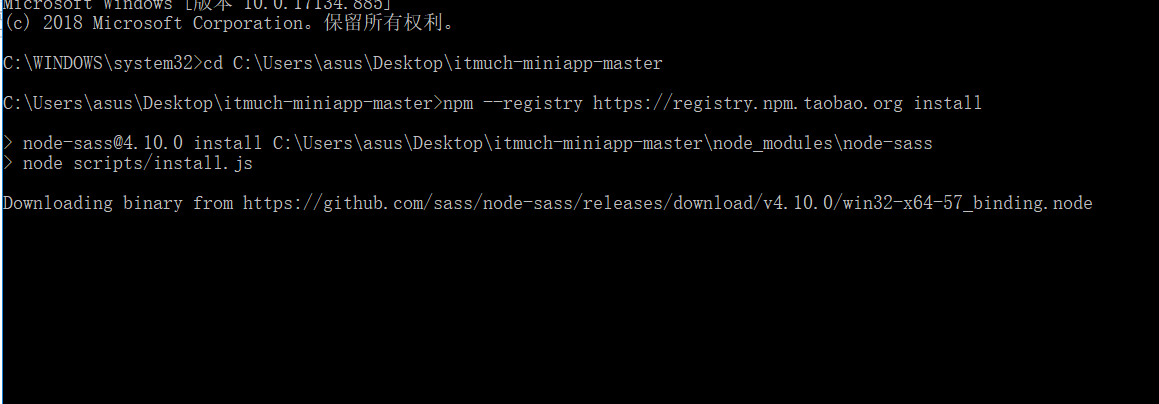
按照老师的提示执行的,不知道哪里出错了。。。
正在回答
2回答
Microsoft Windows [版本 10.0.17134.885]
(c) 2018 Microsoft Corporation。保留所有权利。
C:\WINDOWS\system32>cd C:\Users\asus\Desktop\itmuch-miniapp-master
C:\Users\asus\Desktop\itmuch-miniapp-master>npm --registry https://registry.npm.taobao.org install
> node-sass@4.10.0 install C:\Users\asus\Desktop\itmuch-miniapp-master\node_modules\node-sass
> node scripts/install.js
Downloading binary from https://github.com/sass/node-sass/releases/download/v4.10.0/win32-x64-57_binding.node
Cannot download "https://github.com/sass/node-sass/releases/download/v4.10.0/win32-x64-57_binding.node":
ESOCKETTIMEDOUT
Hint: If github.com is not accessible in your location
try setting a proxy via HTTP_PROXY, e.g.
export HTTP_PROXY=http://example.com:1234
or configure npm proxy via
npm config set proxy http://example.com:8080
> node-sass@4.10.0 postinstall C:\Users\asus\Desktop\itmuch-miniapp-master\node_modules\node-sass
> node scripts/build.js
Building: E:\Node\node.exe C:\Users\asus\Desktop\itmuch-miniapp-master\node_modules\node-gyp\bin\node-gyp.js rebuild --verbose --libsass_ext= --libsass_cflags= --libsass_ldflags= --libsass_library=
gyp info it worked if it ends with ok
gyp verb cli [ 'E:\\Node\\node.exe',
gyp verb cli 'C:\\Users\\asus\\Desktop\\itmuch-miniapp-master\\node_modules\\node-gyp\\bin\\node-gyp.js',
gyp verb cli 'rebuild',
gyp verb cli '--verbose',
gyp verb cli '--libsass_ext=',
gyp verb cli '--libsass_cflags=',
gyp verb cli '--libsass_ldflags=',
gyp verb cli '--libsass_library=' ]
gyp info using node-gyp@3.8.0
gyp info using node@8.15.0 | win32 | x64
gyp verb command rebuild []
gyp verb command clean []
gyp verb clean removing "build" directory
gyp verb command configure []
gyp verb check python checking for Python executable "python2" in the PATH
gyp verb `which` failed Error: not found: python2
gyp verb `which` failed at getNotFoundError (C:\Users\asus\Desktop\itmuch-miniapp-master\node_modules\which\which.js:13:12)
gyp verb `which` failed at F (C:\Users\asus\Desktop\itmuch-miniapp-master\node_modules\which\which.js:68:19)
gyp verb `which` failed at E (C:\Users\asus\Desktop\itmuch-miniapp-master\node_modules\which\which.js:80:29)
gyp verb `which` failed at C:\Users\asus\Desktop\itmuch-miniapp-master\node_modules\which\which.js:89:16
gyp verb `which` failed at C:\Users\asus\Desktop\itmuch-miniapp-master\node_modules\isexe\index.js:42:5
gyp verb `which` failed at C:\Users\asus\Desktop\itmuch-miniapp-master\node_modules\isexe\windows.js:36:5
gyp verb `which` failed at FSReqWrap.oncomplete (fs.js:152:21)
gyp verb `which` failed python2 { Error: not found: python2
gyp verb `which` failed at getNotFoundError (C:\Users\asus\Desktop\itmuch-miniapp-master\node_modules\which\which.js:13:12)
gyp verb `which` failed at F (C:\Users\asus\Desktop\itmuch-miniapp-master\node_modules\which\which.js:68:19)
gyp verb `which` failed at E (C:\Users\asus\Desktop\itmuch-miniapp-master\node_modules\which\which.js:80:29)
gyp verb `which` failed at C:\Users\asus\Desktop\itmuch-miniapp-master\node_modules\which\which.js:89:16
gyp verb `which` failed at C:\Users\asus\Desktop\itmuch-miniapp-master\node_modules\isexe\index.js:42:5
gyp verb `which` failed at C:\Users\asus\Desktop\itmuch-miniapp-master\node_modules\isexe\windows.js:36:5
gyp verb `which` failed at FSReqWrap.oncomplete (fs.js:152:21)
gyp verb `which` failed stack: 'Error: not found: python2\n at getNotFoundError (C:\\Users\\asus\\Desktop\\itmuch-miniapp-master\\node_modules\\which\\which.js:13:12)\n at F (C:\\Users\\asus\\Desktop\\itmuch-miniapp-master\\node_modules\\which\\which.js:68:19)\n at E (C:\\Users\\asus\\Desktop\\itmuch-miniapp-master\\node_modules\\which\\which.js:80:29)\n at C:\\Users\\asus\\Desktop\\itmuch-miniapp-master\\node_modules\\which\\which.js:89:16\n at C:\\Users\\asus\\Desktop\\itmuch-miniapp-master\\node_modules\\isexe\\index.js:42:5\n at C:\\Users\\asus\\Desktop\\itmuch-miniapp-master\\node_modules\\isexe\\windows.js:36:5\n at FSReqWrap.oncomplete (fs.js:152:21)',
gyp verb `which` failed code: 'ENOENT' }
gyp verb check python checking for Python executable "python" in the PATH
gyp verb `which` failed Error: not found: python
gyp verb `which` failed at getNotFoundError (C:\Users\asus\Desktop\itmuch-miniapp-master\node_modules\which\which.js:13:12)
gyp verb `which` failed at F (C:\Users\asus\Desktop\itmuch-miniapp-master\node_modules\which\which.js:68:19)
gyp verb `which` failed at E (C:\Users\asus\Desktop\itmuch-miniapp-master\node_modules\which\which.js:80:29)
gyp verb `which` failed at C:\Users\asus\Desktop\itmuch-miniapp-master\node_modules\which\which.js:89:16
gyp verb `which` failed at C:\Users\asus\Desktop\itmuch-miniapp-master\node_modules\isexe\index.js:42:5
gyp verb `which` failed at C:\Users\asus\Desktop\itmuch-miniapp-master\node_modules\isexe\windows.js:36:5
gyp verb `which` failed at FSReqWrap.oncomplete (fs.js:152:21)
gyp verb `which` failed python { Error: not found: python
gyp verb `which` failed at getNotFoundError (C:\Users\asus\Desktop\itmuch-miniapp-master\node_modules\which\which.js:13:12)
gyp verb `which` failed at F (C:\Users\asus\Desktop\itmuch-miniapp-master\node_modules\which\which.js:68:19)
gyp verb `which` failed at E (C:\Users\asus\Desktop\itmuch-miniapp-master\node_modules\which\which.js:80:29)
gyp verb `which` failed at C:\Users\asus\Desktop\itmuch-miniapp-master\node_modules\which\which.js:89:16
gyp verb `which` failed at C:\Users\asus\Desktop\itmuch-miniapp-master\node_modules\isexe\index.js:42:5
gyp verb `which` failed at C:\Users\asus\Desktop\itmuch-miniapp-master\node_modules\isexe\windows.js:36:5
gyp verb `which` failed at FSReqWrap.oncomplete (fs.js:152:21)
gyp verb `which` failed stack: 'Error: not found: python\n at getNotFoundError (C:\\Users\\asus\\Desktop\\itmuch-miniapp-master\\node_modules\\which\\which.js:13:12)\n at F (C:\\Users\\asus\\Desktop\\itmuch-miniapp-master\\node_modules\\which\\which.js:68:19)\n at E (C:\\Users\\asus\\Desktop\\itmuch-miniapp-master\\node_modules\\which\\which.js:80:29)\n at C:\\Users\\asus\\Desktop\\itmuch-miniapp-master\\node_modules\\which\\which.js:89:16\n at C:\\Users\\asus\\Desktop\\itmuch-miniapp-master\\node_modules\\isexe\\index.js:42:5\n at C:\\Users\\asus\\Desktop\\itmuch-miniapp-master\\node_modules\\isexe\\windows.js:36:5\n at FSReqWrap.oncomplete (fs.js:152:21)',
gyp verb `which` failed code: 'ENOENT' }
gyp verb could not find "python". checking python launcher
gyp verb could not find "python". guessing location
gyp verb ensuring that file exists: C:\Python27\python.exe
gyp ERR! configure error
gyp ERR! stack Error: Can't find Python executable "python", you can set the PYTHON env variable.
gyp ERR! stack at PythonFinder.failNoPython (C:\Users\asus\Desktop\itmuch-miniapp-master\node_modules\node-gyp\lib\configure.js:484:19)
gyp ERR! stack at PythonFinder.<anonymous> (C:\Users\asus\Desktop\itmuch-miniapp-master\node_modules\node-gyp\lib\configure.js:509:16)
gyp ERR! stack at C:\Users\asus\Desktop\itmuch-miniapp-master\node_modules\graceful-fs\polyfills.js:282:31
gyp ERR! stack at FSReqWrap.oncomplete (fs.js:152:21)
gyp ERR! System Windows_NT 10.0.17134
gyp ERR! command "E:\\Node\\node.exe" "C:\\Users\\asus\\Desktop\\itmuch-miniapp-master\\node_modules\\node-gyp\\bin\\node-gyp.js" "rebuild" "--verbose" "--libsass_ext=" "--libsass_cflags=" "--libsass_ldflags=" "--libsass_library="
gyp ERR! cwd C:\Users\asus\Desktop\itmuch-miniapp-master\node_modules\node-sass
gyp ERR! node -v v8.15.0
gyp ERR! node-gyp -v v3.8.0
gyp ERR! not ok
Build failed with error code: 1
npm WARN ajv-keywords@3.2.0 requires a peer of ajv@^6.0.0 but none is installed. You must install peer dependencies yourself.
npm WARN vue-loader@13.7.3 requires a peer of vue-template-compiler@^2.0.0 but none is installed. You must install peer dependencies yourself.
npm WARN optional SKIPPING OPTIONAL DEPENDENCY: fsevents@1.2.4 (node_modules\fsevents):
npm WARN notsup SKIPPING OPTIONAL DEPENDENCY: Unsupported platform for fsevents@1.2.4: wanted {"os":"darwin","arch":"any"} (current: {"os":"win32","arch":"x64"})
npm ERR! code ELIFECYCLE
npm ERR! errno 1
npm ERR! node-sass@4.10.0 postinstall: `node scripts/build.js`
npm ERR! Exit status 1
npm ERR!
npm ERR! Failed at the node-sass@4.10.0 postinstall script.
npm ERR! This is probably not a problem with npm. There is likely additional logging output above.
npm ERR! A complete log of this run can be found in:
npm ERR! C:\Users\asus\AppData\Roaming\npm-cache\_logs\2019-07-29T05_43_21_354Z-debug.log
C:\Users\asus\Desktop\itmuch-miniapp-master>
C:\Users\asus\Desktop\itmuch-miniapp-master>相似问题
登录后可查看更多问答,登录/注册
问题已解决,确定采纳
还有疑问,暂不采纳
Spring Cloud Alibaba微服务从入门到进阶
- 参与学习 3129 人
- 提交作业 207 份
- 解答问题 1327 个
面向未来微服务:熟练掌握Spring Cloud Alibaba
了解课程
















