nginx配置站点在阿里云window服务器上后,外网访问不了站点
nginx的conf配置文件如下:
#user nobody;
worker_processes 1;
#error_log logs/error.log;
#error_log logs/error.log notice;
#error_log logs/error.log info;
#pid logs/nginx.pid;
events {
worker_connections 1024;
}
http {
include mime.types;
default_type application/octet-stream;
#log_format main '$remote_addr - $remote_user [$time_local] "$request" '
# '$status $body_bytes_sent "$http_referer" '
# '"$http_user_agent" "$http_x_forwarded_for"';
#access_log logs/access.log main;
sendfile on;
#tcp_nopush on;
#keepalive_timeout 0;
keepalive_timeout 65;
#gzip on;
server {
listen 8080;
server_name localhost demo.renrenioe.com;
#charset koi8-r;
#access_log logs/host.access.log main;
#error_page 404 /404.html;
# redirect server error pages to the static page /50x.html
#
# proxy the PHP scripts to Apache listening on 127.0.0.1:80
#
#location ~ \.php$ {
# proxy_pass http://127.0.0.1;
#}
location / {
root C:/alidata/www/default/demo;
index login.html index.html;
}
location /users/* {
proxy_pass http://127.0.0.1:3000/users/*;
}
location /users/checkLogin {
proxy_pass http://127.0.0.1:3000/users/checkLogin;
}
location /users/getCartCount {
proxy_pass http://127.0.0.1:3000/users/getCartCount;
}
location /users/cartList {
proxy_pass http://127.0.0.1:3000/users/cartList;
}
location /users/login {
proxy_pass http://127.0.0.1:3000/users/login;
}
location /users/addressList {
proxy_pass http://127.0.0.1:3000/users/addressList;
}
location /users/payMent {
proxy_pass http://127.0.0.1:3000/users/payMent;
}
location /users/logout {
proxy_pass http://127.0.0.1:3000/users/logout;
}
location /cart/* {
proxy_pass http://127.0.0.1:3000/cart/*;
}
location /goods/list {
proxy_pass http://127.0.0.1:3000/goods/list;
}
location /goods/addCart {
proxy_pass http://127.0.0.1:3000/goods/addCart;
}
# pass the PHP scripts to FastCGI server listening on 127.0.0.1:9000
#
#location ~ \.php$ {
# root html;
# fastcgi_pass 127.0.0.1:9000;
# fastcgi_index index.php;
# fastcgi_param SCRIPT_FILENAME /scripts$fastcgi_script_name;
# include fastcgi_params;
#}
# deny access to .htaccess files, if Apache's document root
# concurs with nginx's one
#
#location ~ /\.ht {
# deny all;
#}
}
# another virtual host using mix of IP-, name-, and port-based configuration
#
#server {
# listen 8000;
# listen somename:8080;
# server_name somename alias another.alias;
# location / {
# root html;
# index index.html index.htm;
# }
#}
# HTTPS server
#
#server {
# listen 443 ssl;
# server_name localhost;
# ssl_certificate cert.pem;
# ssl_certificate_key cert.key;
# ssl_session_cache shared:SSL:1m;
# ssl_session_timeout 5m;
# ssl_ciphers HIGH:!aNULL:!MD5;
# ssl_prefer_server_ciphers on;
# location / {
# root html;
# index index.html index.htm;
# }
#}
}不知道我的哪个地方配置有问题导致的外网访问不了,关闭防火墙就可以访问,但是不一会阿里云又自动开启了防火墙,所以还是不行,内网访问没问题,
内网站点:http://demo.renrenioe.com:8080/
请老师指点,如果我改为80,就会报如下错误
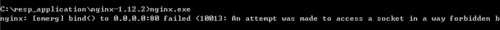
2591
收起













