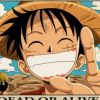<image> 真机运行遇到问题
老师我就是想用实现点击切换图片的效果,模拟器可以,真机调试状态也可以,就是真机直接运行不起来,点击next没有反应,这是什么原因

<view>
<image class="img" src="{{src}}"> </image>
<view>
<button class="next" bindtap="changeImg">next</button>
</view>
</view>
const app = getApp()
Page({
data: {
src: "https://cdn.mom1.cn/?mom=302"
},
//切换图片
changeImg: function() {
const me = this;
// wx.showLoading({
// title: 'loading...',
// });
wx.request({
url: "https://cdn.mom1.cn/?mom=url",
success: function(res) {
if (res.statusCode === 200) {
const data = res.data;
const src = "https://" + data.substr(data.lastIndexOf("//") + 2);
console.log(src);
me.setData({
src: src
});
// wx.hideLoading();
}
}
});
}
})
.img{
width: 100%;
margin-top: 50px;
}
.next{
margin-top: 10px;
}
.save{
margin-top: 5px;
}
728
收起