Setting data field "collected" to undefined is invalid.
var postsData = require('../../../data/posts-data.js')
Page({
data: {
},
onLoad: function(option) {
var postId = option.id;
var postData = postsData.postList[postId];
this.setData({
postData: postData,
postId: postId
})
var postsCollected = wx.getStorageSync('posts_collected')
if (postsCollected) {
var postCollected = postsCollected[postId]
this.setData({
collected: postCollected
})
} else {
var postsCollected = {};
postsCollected[postId] = false;
wx.setStorageSync('posts_collected', postsCollected);
}
},
onColletionTap: function(event) {
var postsCollected = wx.getStorageSync('posts_collected');
var postCollected = postsCollected[this.setData.postId];
postCollected = !postCollected;
postsCollected[this.setData.postId] = postCollected;
wx.setStorageSync('posts_collected', postsCollected);
this.setData({
collected: postCollected
})
},
})<view class='container'>
<image class='head-image' src='{{postData.img.headImgSrc}}'></image>
<image class='audio' src='../../../images/music-start.png'></image>
<view class='author-date'>
<image class='avatar' src='{{postData.img.avatarDetail}}'></image>
<text class='author'>{{postData.author}}</text>
<text class='const-text'>发表于</text>
<text class='date'>{{postData.dateTime}}</text>
</view>
<text class='title'>{{postData.title}}</text>
<view class='tool'>
<view class='circle-img'>
<image wx:if='{{collected}}' catchtap='onColletionTap' src='../../../images/shoucang.png'></image>
<image wx:else catchtap='onColletionTap' src='../../../images/shoucang-anti.png'></image>
<image catchtap='onShareTap' class='share-img' src='../../../images/fenxiang.png'></image>
</view>
<view class='horizon'></view>
</view>
<text class='detail'>{{postData.detail}}</text>
</view>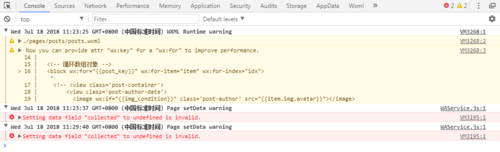
在点击某篇文章进入文章详情时就弹出了错误,“Setting data field "collected" to undefined is invalid.”
4530
收起


















