IDEA 远程 debug 无法运行问题
老师你好, 前面的微信开发者访问和页面的编码问题都在老师的回答下解决了, 非常感谢老师. 现在我用 IDEA 进行远程 debug 失败, 下面是一些关键配置, 希望老师能给出问题可能在那里
首先是 catalina.sh 中的设置 :
CATALINA_OPTS="-server -Xdebug -Xnoagent -Djava.compiler=NONE -Xrunjdwp:transport=dt_socket,server=y,suspend=n,address=8888"
这个设置我重启了 tomcat 来保证配置生效, 使用 ps -ef |grep tomcat 来查询信息时也出现 :
-server -Xdebug -Xnoagent -Djava.compiler=NONE -Xrunjdwp:transport=dt_socket,server=y,suspend=n,address=8888
证明配置也生效了
然后是在微信开发者工具中, 对下面的链接修改自己的信息后也访问成功
https://open.weixin.qq.com/connect/oauth2/authorize?appid=您的appid&redirect_uri=http://o2o.yitiaojieinfo.com/o2o/wechatlogin/logincheck&role_type=1&response_type=code&scope=snsapi_userinfo&state=1#wechat_redirect
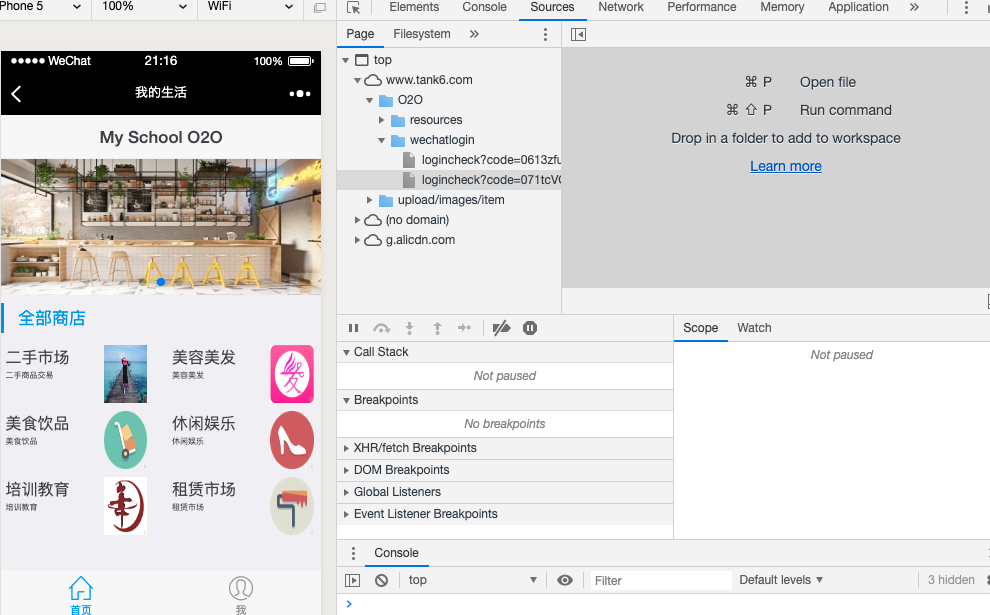
这说明我的服务器上程序也是没有问题的, 可以跑通
最后是 IDEA 的相关配置, 也是看到老师给其他同学的链接后配置的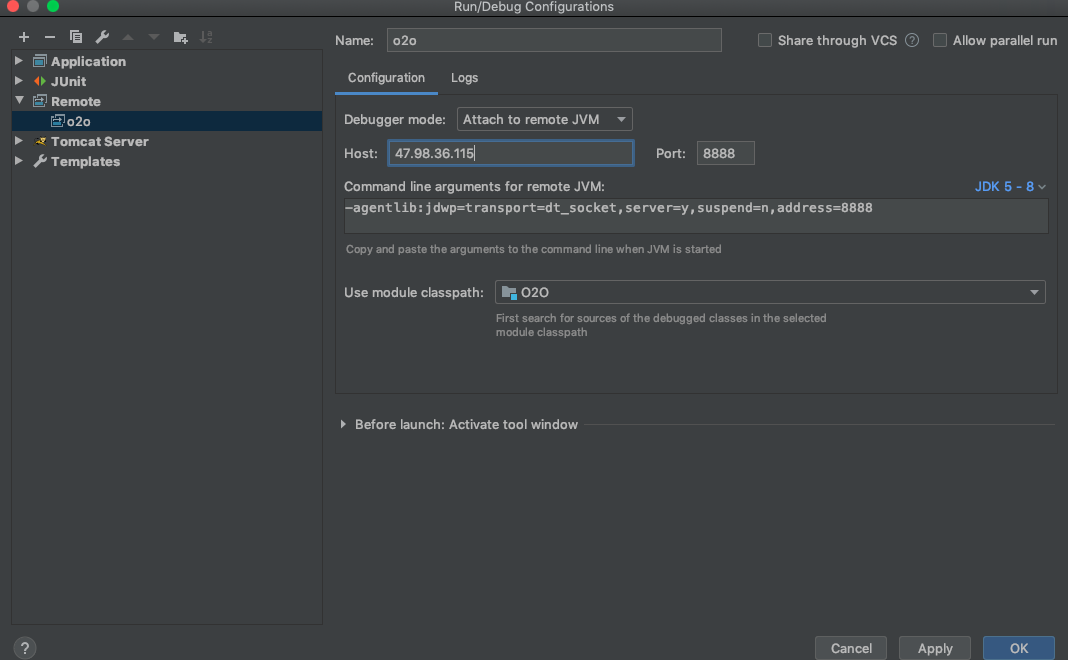
在 IDEA 的 Console 中只有下面两行显示 :
Connected to the target VM, address: '47.98.36.115:8888', transport: 'socket'
Disconnected from the target VM, address: '47.98.36.115:8888', transport: 'socket'
在服务器上查看 catalina.out 的日志, 并没有看到任何和 debug 相关的信息.
麻烦老师看一下可能是哪里的问题. 谢谢老师.
正在回答 回答被采纳积分+3
1回答
- 参与学习 5137 人
- 解答问题 8152 个
SSM商铺V1.0,解决毕设痛点;SpringBoot商铺V2.0,满足工作刚需
了解课程

















