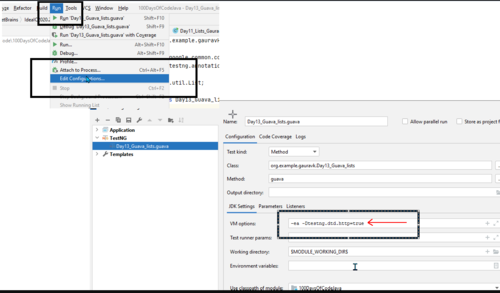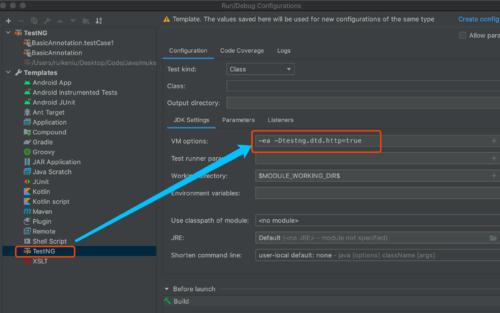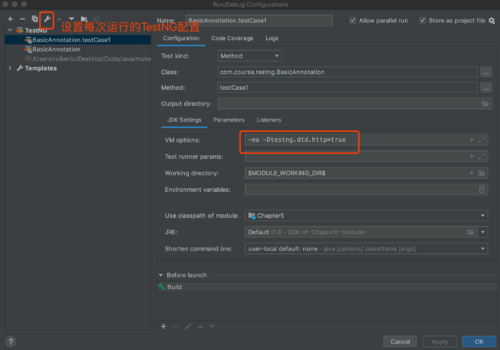运行就报错,testng下载导入都是成功的
org.testng.TestNGException:
TestNG by default disables loading DTD from unsecured Urls. If you need to explicitly load the DTD from a http url, please do so by using the JVM argument [-Dtestng.dtd.http=true]
at org.testng.xml.TestNGContentHandler.resolveEntity(TestNGContentHandler.java:115)
1843
收起