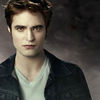npm run pub后报错
老师,在提交后,提示如下错误,到百度中也搜索了,查询不到相关问题的处理方法,请帮忙指导一下!
Enter release version:
1.0.1
Realeaing 1.0.1 - are you sure? (y/n)y
Realeaing 1.0.1 …
On branch master
nothing to commit, working tree clean
npm ERR! code ELIFECYCLE
npm ERR! errno 1
npm ERR! ts-axios-rockyhu@1.0.0-dev pub: sh release.sh
npm ERR! Exit status 1
npm ERR!
npm ERR! Failed at the ts-axios-rockyhu@1.0.0-dev pub script.
npm ERR! This is probably not a problem with npm. There is likely additional logging output above.
npm ERR! A complete log of this run can be found in:
npm ERR! /Users/rockyhu/.npm/_logs/2020-02-10T13_07_47_713Z-debug.log