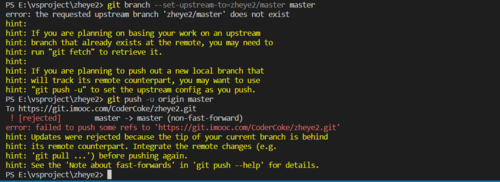git push -u origin master老师这个是github的命令,因为我连接的是imooc的仓库,这个命令应该做怎么样的修改呀
git push -u origin master //提交到你的仓库
老师这个是github的命令,因为我连接的是imooc的仓库,这个命令应该做怎么样的修改呀,始终连接不上在报错
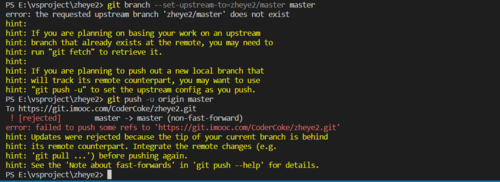
913
收起
git push -u origin master //提交到你的仓库
老师这个是github的命令,因为我连接的是imooc的仓库,这个命令应该做怎么样的修改呀,始终连接不上在报错