6-3章节: 如何使用 flutter 包和插件--代码执行报错
plugin_use.dart 源代码:
import 'package:flutter/material.dart';
import 'package:flutter_color_plugin/flutter_color_plugin.dart';
///如何使用Flutter包和插件?
class PluginUse extends StatefulWidget {
const PluginUse({Key? key}) : super(key: key);
@override
_PluginUseState createState() => _PluginUseState();
}
class _PluginUseState extends State<PluginUse> {
@override
Widget build(BuildContext context) {
return Scaffold(
appBar: AppBar(
title: const Text('如何使用Flutter包和插件?'),
leading: GestureDetector(
onTap: () {
Navigator.pop(context);
},
child: const Icon(Icons.arrow_back),
),
),
body: Center(
child: Column(
mainAxisAlignment: MainAxisAlignment.center,
children: <Widget>[
Text(
'You have pushed the button this many times:',
style: TextStyle(color: ColorUtil.color('#a9ee00')),
),
],
),
),
);
}
}
// class PluginUse extends StatelessWidget {
// const PluginUse({Key? key}) : super(key: key);
//
// // This widget is the root of your application.
// @override
// Widget build(BuildContext context) {
// return MaterialApp(
// title: '如何使用 Flutter 插件',
// theme: ThemeData(
// primarySwatch: Colors.blue,
// ),
// home: const MyHomePage(title: '如何使用 Flutter 插件'),
// );
// }
// }
//
// class MyHomePage extends StatefulWidget {
// const MyHomePage({Key? key, required this.title}) : super(key: key);
// final String title;
//
// @override
// State<MyHomePage> createState() => _MyHomePageState();
// }
//
// class _MyHomePageState extends State<MyHomePage> {
// int _counter = 0;
//
// void _incrementCounter() {
// setState(() {
// _counter++;
// });
// }
//
// @override
// Widget build(BuildContext context) {
// return Scaffold(
// appBar: AppBar(
// title: Text(widget.title),
// ),
// body: Center(
// child: Column(
// mainAxisAlignment: MainAxisAlignment.center,
// children: <Widget>[
// const Text(
// 'You have pushed the button this many times-1:',
// // ColorUtil.color('#a1FF5733')
//
// // style: TextStyle(color: ColorUtil.color('#899900')),
// style: TextStyle(color: ColorUtil.color('#a9ee00')),
// ),
// Text(
// '$_counter',
// style: Theme.of(context).textTheme.headline4,
// ),
// ],
// ),
// ),
// floatingActionButton: FloatingActionButton(
// onPressed: _incrementCounter,
// tooltip: 'Increment',
// child: const Icon(Icons.add),
// ), // This trailing comma makes auto-formatting nicer for build methods.
// );
// }
// }
plugin_use.dart 源代码:
import 'package:flutter/material.dart';
import 'package:flutter_basics_mu_01/plugin_use.dart';
// void main() {
// // runApp(const MyApp());
// runApp(PluginUse());
// }
void main() => runApp(PluginUse());
class MyApp extends StatelessWidget {
const MyApp({Key? key}) : super(key: key);
// This widget is the root of your application.
@override
Widget build(BuildContext context) {
return MaterialApp(
title: 'Flutter Demo',
theme: ThemeData(
primarySwatch: Colors.blue,
),
home: const MyHomePage(title: 'Flutter Demo Home Page'),
);
}
}
class MyHomePage extends StatefulWidget {
const MyHomePage({Key? key, required this.title}) : super(key: key);
final String title;
@override
State<MyHomePage> createState() => _MyHomePageState();
}
class _MyHomePageState extends State<MyHomePage> {
int _counter = 0;
void _incrementCounter() {
setState(() {
_counter++;
});
}
@override
Widget build(BuildContext context) {
return Scaffold(
appBar: AppBar(
title: Text(widget.title),
),
body: Center(
child: Column(
mainAxisAlignment: MainAxisAlignment.center,
children: <Widget>[
const Text(
'You have pushed the button this many times-1:',
),
Text(
'$_counter',
style: Theme.of(context).textTheme.headline4,
),
],
),
),
floatingActionButton: FloatingActionButton(
onPressed: _incrementCounter,
tooltip: 'Increment',
child: const Icon(Icons.add),
), // This trailing comma makes auto-formatting nicer for build methods.
);
}
}
pubspec.yaml 源文件代码:
name: flutter_basics_mu_01
description: A new Flutter project.
# The following line prevents the package from being accidentally published to
# pub.dev using `flutter pub publish`. This is preferred for private packages.
publish_to: 'none' # Remove this line if you wish to publish to pub.dev
# The following defines the version and build number for your application.
# A version number is three numbers separated by dots, like 1.2.43
# followed by an optional build number separated by a +.
# Both the version and the builder number may be overridden in flutter
# build by specifying --build-name and --build-number, respectively.
# In Android, build-name is used as versionName while build-number used as versionCode.
# Read more about Android versioning at https://developer.android.com/studio/publish/versioning
# In iOS, build-name is used as CFBundleShortVersionString while build-number used as CFBundleVersion.
# Read more about iOS versioning at
# https://developer.apple.com/library/archive/documentation/General/Reference/InfoPlistKeyReference/Articles/CoreFoundationKeys.html
version: 1.0.0+1
environment:
sdk: ">=2.15.0 <3.0.0"
# Dependencies specify other packages that your package needs in order to work.
# To automatically upgrade your package dependencies to the latest versions
# consider running `flutter pub upgrade --major-versions`. Alternatively,
# dependencies can be manually updated by changing the version numbers below to
# the latest version available on pub.dev. To see which dependencies have newer
# versions available, run `flutter pub outdated`.
dependencies:
flutter:
sdk: flutter
flutter_color_plugin: ^1.1.0
# The following adds the Cupertino Icons font to your application.
# Use with the CupertinoIcons class for iOS style icons.
cupertino_icons: ^1.0.2
dev_dependencies:
flutter_test:
sdk: flutter
# The "flutter_lints" package below contains a set of recommended lints to
# encourage good coding practices. The lint set provided by the package is
# activated in the `analysis_options.yaml` file located at the root of your
# package. See that file for information about deactivating specific lint
# rules and activating additional ones.
flutter_lints: ^1.0.0
# For information on the generic Dart part of this file, see the
# following page: https://dart.dev/tools/pub/pubspec
# The following section is specific to Flutter.
flutter:
# The following line ensures that the Material Icons font is
# included with your application, so that you can use the icons in
# the material Icons class.
uses-material-design: true
# To add assets to your application, add an assets section, like this:
# assets:
# - images/a_dot_burr.jpeg
# - images/a_dot_ham.jpeg
# An image asset can refer to one or more resolution-specific "variants", see
# https://flutter.dev/assets-and-images/#resolution-aware.
# For details regarding adding assets from package dependencies, see
# https://flutter.dev/assets-and-images/#from-packages
# To add custom fonts to your application, add a fonts section here,
# in this "flutter" section. Each entry in this list should have a
# "family" key with the font family name, and a "fonts" key with a
# list giving the asset and other descriptors for the font. For
# example:
# fonts:
# - family: Schyler
# fonts:
# - asset: fonts/Schyler-Regular.ttf
# - asset: fonts/Schyler-Italic.ttf
# style: italic
# - family: Trajan Pro
# fonts:
# - asset: fonts/TrajanPro.ttf
# - asset: fonts/TrajanPro_Bold.ttf
# weight: 700
#
# For details regarding fonts from package dependencies,
# see https://flutter.dev/custom-fonts/#from-packages
报错图例: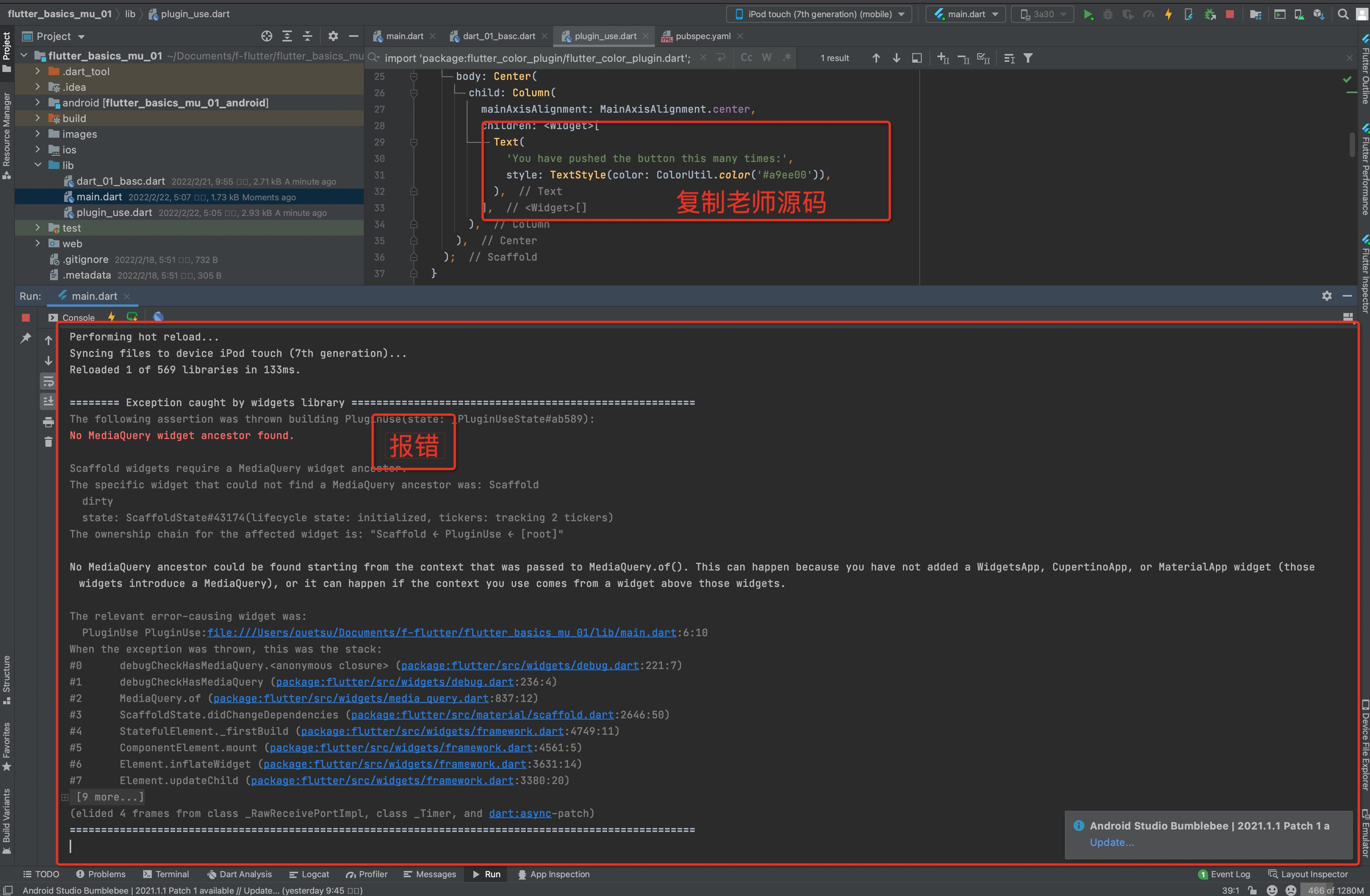
希望老师能够说一下错误的 具体原因, 因为将老师源码中的代码复制粘贴到相应的文件之后 颜色插件使用 是没有报错的, 但是又遇到了这样的报错;
这样不知道错误的具体原因以后遇到类似的问题自己还是没有办法解决, 谢谢。
793
收起
正在回答 回答被采纳积分+3
1回答
Flutter从入门到进阶 实战携程网App 一网打尽核心技术
- 参与学习 4788 人
- 提交作业 164 份
- 解答问题 3277 个
解锁Flutter开发新姿势,,系统掌握Flutter开发核心技术。
了解课程














