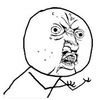三台虚拟机启动失败
老师,帮忙看下什么问题,现在已经将防火墙关闭,三台机子可以互相ping通.这是报错信息
2019-04-17 01:30:13,550 [myid:1] - INFO [QuorumPeer[myid=1]/0:0:0:0:0:0:0:0:2181:QuorumPeer$QuorumServer@184] - Resolved hostname: 192.168.3.27 to address: /192.168.3.27
2019-04-17 01:30:13,552 [myid:1] - WARN [QuorumPeer[myid=1]/0:0:0:0:0:0:0:0:2181:QuorumCnxManager@584] - Cannot open channel to 3 at election address /192.168.3.26:3888
java.net.NoRouteToHostException: No route to host (Host unreachable)
at java.net.PlainSocketImpl.socketConnect(Native Method)
at java.net.AbstractPlainSocketImpl.doConnect(AbstractPlainSocketImpl.java:350)
at java.net.AbstractPlainSocketImpl.connectToAddress(AbstractPlainSocketImpl.java:206)
at java.net.AbstractPlainSocketImpl.connect(AbstractPlainSocketImpl.java:188)
at java.net.SocksSocketImpl.connect(SocksSocketImpl.java:392)
at java.net.Socket.connect(Socket.java:589)
at org.apache.zookeeper.server.quorum.QuorumCnxManager.connectOne(QuorumCnxManager.java:558)
at org.apache.zookeeper.server.quorum.QuorumCnxManager.connectAll(QuorumCnxManager.java:610)
at org.apache.zookeeper.server.quorum.FastLeaderElection.lookForLeader(FastLeaderElection.java:845)
at org.apache.zookeeper.server.quorum.QuorumPeer.run(QuorumPeer.java:957)
2019-04-17 01:30:13,552 [myid:1] - INFO [QuorumPeer[myid=1]/0:0:0:0:0:0:0:0:2181:QuorumPeer$QuorumServer@184] - Resolved hostname: 192.168.3.26 to address: /192.168.3.26
2019-04-17 01:30:13,552 [myid:1] - INFO [QuorumPeer[myid=1]/0:0:0:0:0:0:0:0:2181:FastLeaderElection@854] - Notification time out: 51200
在这里输入代码
下面分别是每个虚拟机的zoo.cfg配置文件.
虚拟机1:
# The number of milliseconds of each tick
tickTime=2000
# The number of ticks that the initial
# synchronization phase can take
initLimit=10
# The number of ticks that can pass between
# sending a request and getting an acknowledgement
syncLimit=5
# the directory where the snapshot is stored.
# do not use /tmp for storage, /tmp here is just
# example sakes.
dataDir=/usr/local/zookeeper/dataDir
dataLogDir=/usr/local/zookeeper/dataLogDir
# the port at which the clients will connect
clientPort=2181
# the maximum number of client connections.
# increase this if you need to handle more clients
#maxClientCnxns=60
#
# Be sure to read the maintenance section of the
# administrator guide before turning on autopurge.
#
# http://zookeeper.apache.org/doc/current/zookeeperAdmin.html#sc_maintenance
#
# The number of snapshots to retain in dataDir
#autopurge.snapRetainCount=3
# Purge task interval in hours
# Set to "0" to disable auto purge feature
#autopurge.purgeInterval=1
server.1=192.168.3.28:2888:3888
server.2=192.168.3.27:2888:3888
server.3=192.168.3.26:2888:3888
虚拟机2:
# The number of milliseconds of each tick
tickTime=2000
# The number of ticks that the initial
# synchronization phase can take
initLimit=10
# The number of ticks that can pass between
# sending a request and getting an acknowledgement
syncLimit=5
# the directory where the snapshot is stored.
# do not use /tmp for storage, /tmp here is just
# example sakes.
dataDir=/usr/local/zookeeper02/dataDir
dataLogDir=/usr/local/zookeeper02/dataLogDir
# the port at which the clients will connect
clientPort=2181
# the maximum number of client connections.
# increase this if you need to handle more clients
#maxClientCnxns=60
#
# Be sure to read the maintenance section of the
# administrator guide before turning on autopurge.
#
# http://zookeeper.apache.org/doc/current/zookeeperAdmin.html#sc_maintenance
#
# The number of snapshots to retain in dataDir
#autopurge.snapRetainCount=3
# Purge task interval in hours
# Set to "0" to disable auto purge feature
#autopurge.purgeInterval=1
server.1=192.168.3.28:2888:3888
server.2=192.168.3.27:2888:3888
server.3=192.168.3.26:2888:3888
虚拟机3:
# The number of milliseconds of each tick
tickTime=2000
# The number of ticks that the initial
# synchronization phase can take
initLimit=10
# The number of ticks that can pass between
# sending a request and getting an acknowledgement
syncLimit=5
# the directory where the snapshot is stored.
# do not use /tmp for storage, /tmp here is just
# example sakes.
dataDir=/usr/local/zookeeper03/dataDir
dataLogDir=/usr/local/zookeeper03/dataLogDir
# the port at which the clients will connect
clientPort=2181
# the maximum number of client connections.
# increase this if you need to handle more clients
#maxClientCnxns=60
#
# Be sure to read the maintenance section of the
# administrator guide before turning on autopurge.
#
# http://zookeeper.apache.org/doc/current/zookeeperAdmin.html#sc_maintenance
#
# The number of snapshots to retain in dataDir
#autopurge.snapRetainCount=3
# Purge task interval in hours
# Set to "0" to disable auto purge feature
#autopurge.purgeInterval=1
server.1=192.168.3.28:2888:3888
server.2=192.168.3.27:2888:3888
server.3=192.168.3.26:2888:3888
983
收起