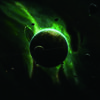UWSGI 启动不成功问题
老师,在使用uwsgi 多进程启动时不成功,出现了以下问题情况:
问题1 no such file or directory [core/logging.c line 288]
问题2 Permission denied [core/logging.c line 288]
请问该如何解决?
(python3_vir) [imooc@VM_16_3_centos Order]$ uwsgi --ini uwsgi.ini
[uWSGI] getting INI configuration from uwsgi.ini
[uwsgi-static] added mapping for /static => /data/www/Order/web/static
(python3_vir) [imooc@VM_16_3_centos Order]$ open("/data/www/logs/order.log"): No such file or directory [core/logging.c line 288]
提示说没有文件及目录? 但在 data/www下确实已经创建了logs 文件夹了,无法通过uwsgi 启动这是为什么?
[imooc@VM_16_3_centos www]$ ll
total 12
drwxrwxr-x 2 imooc imooc 4096 Feb 2 01:00 logs
drwxrwxr-x 10 imooc imooc 4096 Feb 2 00:58 Order
drwxrwxr-x 5 imooc imooc 4096 Feb 1 16:19 python3_vir
============================================
问题补充:
关于 No such file or directory 这个问题,
貌似发现在使用 cd 命令时,比如需要进入 data/www/Order下,
则需要使用 “cd data —> cd www --> …” 一层一层地进入才行,但若直接键入“cd /data/www/…” 却提示找不到路径。
使用pwd 查看路径得知,若使用 “cd /home/imooc/data/www” 加上了 /home/imooc 便正常进入目录了。
于是我便将 uwsgi.ini 的内容中,含路径的参数全部补充上 /home/imooc 。
但再次启动时,便提示为权限问题了。
(python3_vir) [imooc@VM_16_3_centos Order]$ uwsgi --ini uwsgi.ini
[uWSGI] getting INI configuration from uwsgi.ini
[uwsgi-static] added mapping for /static => /home/imooc/data/www/Order/web/static
(python3_vir) [imooc@VM_16_3_centos Order]$ open("/home/imooc/data/www/logs/order.log"): Permission denied [core/logging.c line 288]
回看视频,老师曾提到 尽量不在root 账户下进行应用程序的环境搭建和配置,而使用imooc账号得保证对目录有相关的操作使用权限。
请问如何确认和配置 现在我所使用的imooc账号有对环境目录的使用权限?
或者无法启动uwsgi 的问题还是因为路径不对???