nginx配置修改不生效
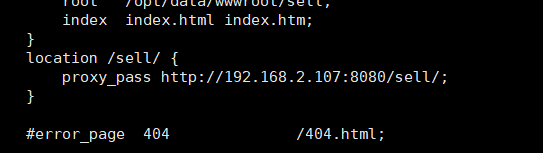
按照要求配置了config 并不能生效
本机http://192.168.2.107:8080/sell/buyer/product/list 虚拟机内能ping通,
已经nginx -s reload依然无效,甚至systemctl status nginxd.service后启动也不行,最后重新安装了一遍虚拟机,依然不可以。
求解一下原因?
1843
收起
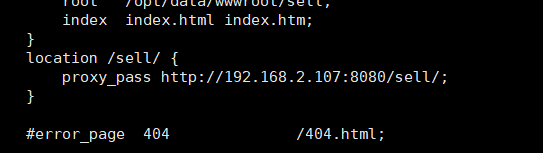
按照要求配置了config 并不能生效
本机http://192.168.2.107:8080/sell/buyer/product/list 虚拟机内能ping通,
已经nginx -s reload依然无效,甚至systemctl status nginxd.service后启动也不行,最后重新安装了一遍虚拟机,依然不可以。
求解一下原因?