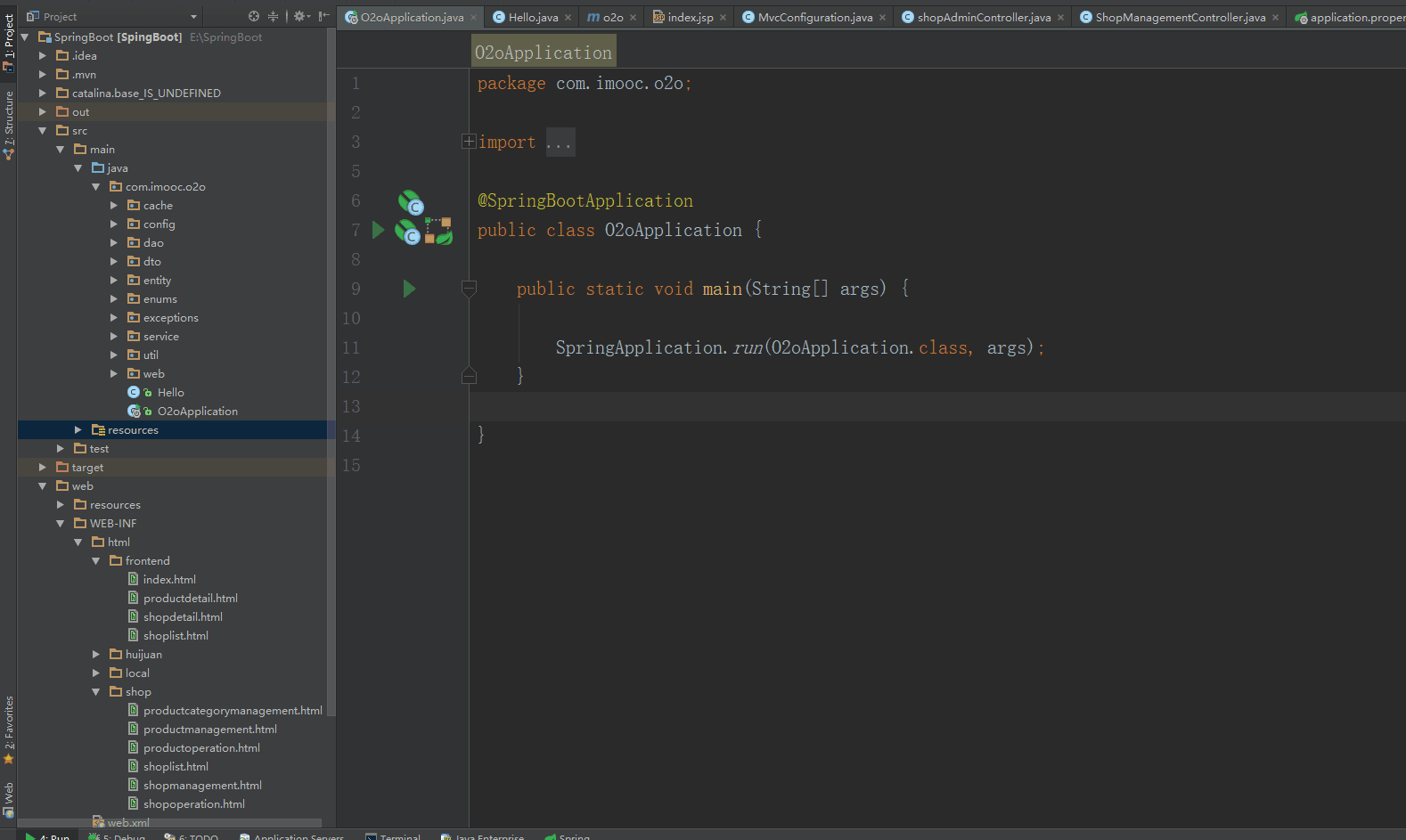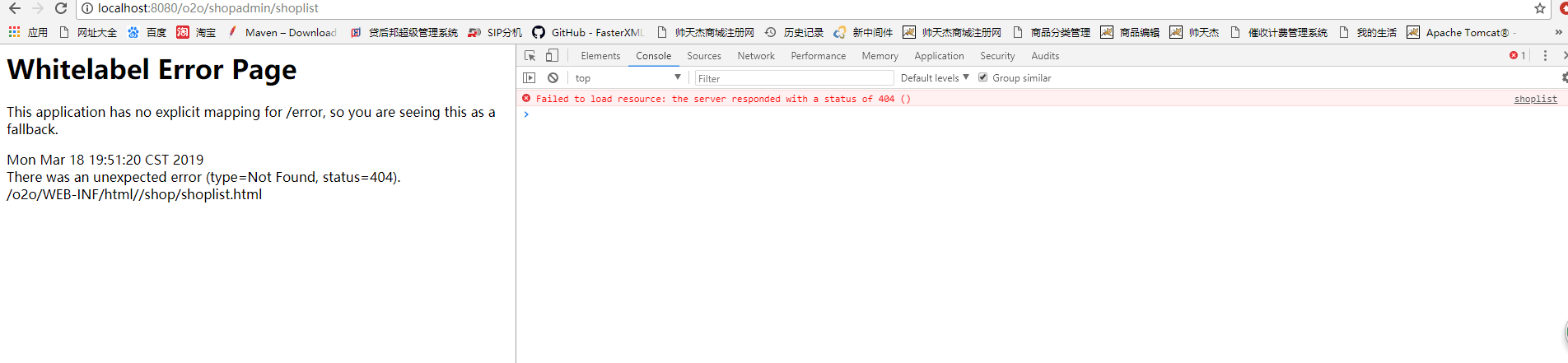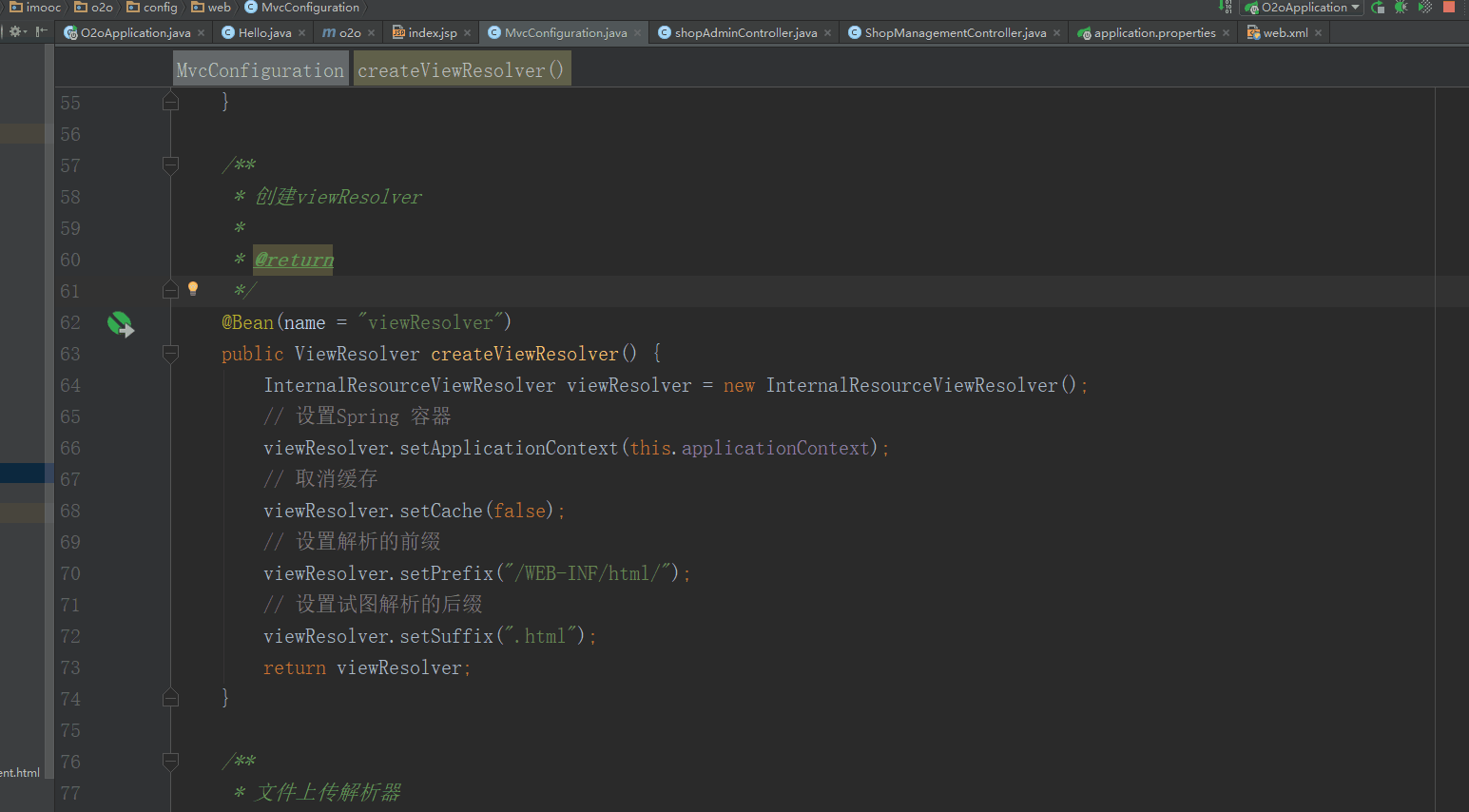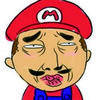同学好,这个错误比较宽泛,404就是路径没有对上的原因,需要逐步排查
首先请确保你的springboot的index初始化页面能访问,也就是能打印出helloworld,同时原先没有迁移前是ok的
其次,web config里面的mvcconfig得配对
package com.imooc.o2o.config.web;
import javax.servlet.ServletException;
import org.springframework.beans.BeansException;
import org.springframework.beans.factory.annotation.Value;
import org.springframework.boot.web.servlet.ServletRegistrationBean;
import org.springframework.context.ApplicationContext;
import org.springframework.context.ApplicationContextAware;
import org.springframework.context.annotation.Bean;
import org.springframework.context.annotation.Configuration;
import org.springframework.web.multipart.commons.CommonsMultipartResolver;
import org.springframework.web.servlet.ViewResolver;
import org.springframework.web.servlet.config.annotation.DefaultServletHandlerConfigurer;
import org.springframework.web.servlet.config.annotation.EnableWebMvc;
import org.springframework.web.servlet.config.annotation.InterceptorRegistration;
import org.springframework.web.servlet.config.annotation.InterceptorRegistry;
import org.springframework.web.servlet.config.annotation.ResourceHandlerRegistry;
import org.springframework.web.servlet.config.annotation.WebMvcConfigurerAdapter;
import org.springframework.web.servlet.view.InternalResourceViewResolver;
import com.google.code.kaptcha.servlet.KaptchaServlet;
import com.imooc.o2o.interceptor.shopadmin.ShopLoginInterceptor;
import com.imooc.o2o.interceptor.shopadmin.ShopPermissionInterceptor;
import com.imooc.o2o.interceptor.superadmin.SuperAdminLoginInterceptor;
/**
* 开启Mvc,自动注入spring容器。 WebMvcConfigurerAdapter:配置视图解析器
* 当一个类实现了这个接口(ApplicationContextAware)之后,这个类就可以方便获得ApplicationContext中的所有bean
*
* @author xiangze
*
*/
@Configuration
// 等价于<mvc:annotation-driven/>
@EnableWebMvc
public class MvcConfiguration extends WebMvcConfigurerAdapter implements ApplicationContextAware {
// Spring容器
private ApplicationContext applicationContext;
@Override
public void setApplicationContext(ApplicationContext applicationContext) throws BeansException {
this.applicationContext = applicationContext;
}
/**
* 静态资源配置
*
* @param registry
*/
@Override
public void addResourceHandlers(ResourceHandlerRegistry registry) {
// registry.addResourceHandler("/resources/**").addResourceLocations("classpath:/resources/");
registry.addResourceHandler("/upload/**").addResourceLocations("file:/Users/baidu/work/image/upload/");
}
/**
* 定义默认的请求处理器
*/
@Override
public void configureDefaultServletHandling(DefaultServletHandlerConfigurer configurer) {
configurer.enable();
}
/**
* 创建viewResolver
*
* @return
*/
@Bean(name = "viewResolver")
public ViewResolver createViewResolver() {
InternalResourceViewResolver viewResolver = new InternalResourceViewResolver();
// 设置Spring 容器
viewResolver.setApplicationContext(this.applicationContext);
// 取消缓存
viewResolver.setCache(false);
// 设置解析的前缀
viewResolver.setPrefix("/WEB-INF/html/");
// 设置试图解析的后缀
viewResolver.setSuffix(".html");
return viewResolver;
}
/**
* 文件上传解析器
*
* @return
*/
@Bean(name = "multipartResolver")
public CommonsMultipartResolver createMultipartResolver() {
CommonsMultipartResolver multipartResolver = new CommonsMultipartResolver();
multipartResolver.setDefaultEncoding("utf-8");
// 1024 * 1024 * 20 = 20M
multipartResolver.setMaxUploadSize(20971520);
multipartResolver.setMaxInMemorySize(20971520);
return multipartResolver;
}
@Value("${kaptcha.border}")
private String border;
@Value("${kaptcha.textproducer.font.color}")
private String fcolor;
@Value("${kaptcha.image.width}")
private String width;
@Value("${kaptcha.textproducer.char.string}")
private String cString;
@Value("${kaptcha.image.height}")
private String height;
@Value("${kaptcha.textproducer.font.size}")
private String fsize;
@Value("${kaptcha.noise.color}")
private String nColor;
@Value("${kaptcha.textproducer.char.length}")
private String clength;
@Value("${kaptcha.textproducer.font.names}")
private String fnames;
/**
* 由于web.xml不生效了,需要在这里配置Kaptcha验证码Servlet
*/
@Bean
public ServletRegistrationBean servletRegistrationBean() throws ServletException {
ServletRegistrationBean servlet = new ServletRegistrationBean(new KaptchaServlet(), "/Kaptcha");
servlet.addInitParameter("kaptcha.border", border);// 无边框
servlet.addInitParameter("kaptcha.textproducer.font.color", fcolor); // 字体颜色
servlet.addInitParameter("kaptcha.image.width", width);// 图片宽度
servlet.addInitParameter("kaptcha.textproducer.char.string", cString);// 使用哪些字符生成验证码
servlet.addInitParameter("kaptcha.image.height", height);// 图片高度
servlet.addInitParameter("kaptcha.textproducer.font.size", fsize);// 字体大小
servlet.addInitParameter("kaptcha.noise.color", nColor);// 干扰线的颜色
servlet.addInitParameter("kaptcha.textproducer.char.length", clength);// 字符个数
servlet.addInitParameter("kaptcha.textproducer.font.names", fnames);// 字体
return servlet;
}
}此外,还可以跟最终源码比对一下,这里只能说跟着视频一步步来是没有问题的,肯定还是哪里没有配置好,可以试试 http://localhost:8080/o2o/shopadmin/shoplist