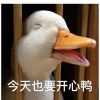visibility_of_element_located方法找不到元素时,返回结果不是false
试了一下visibility_of_element_located方法的返回结果跟您讲的有点区别,当找不到元素的时候,报了如下的错,而不是返回false
selenium.common.exceptions.ElementNotVisibleException: Message: element not visible
1673
收起