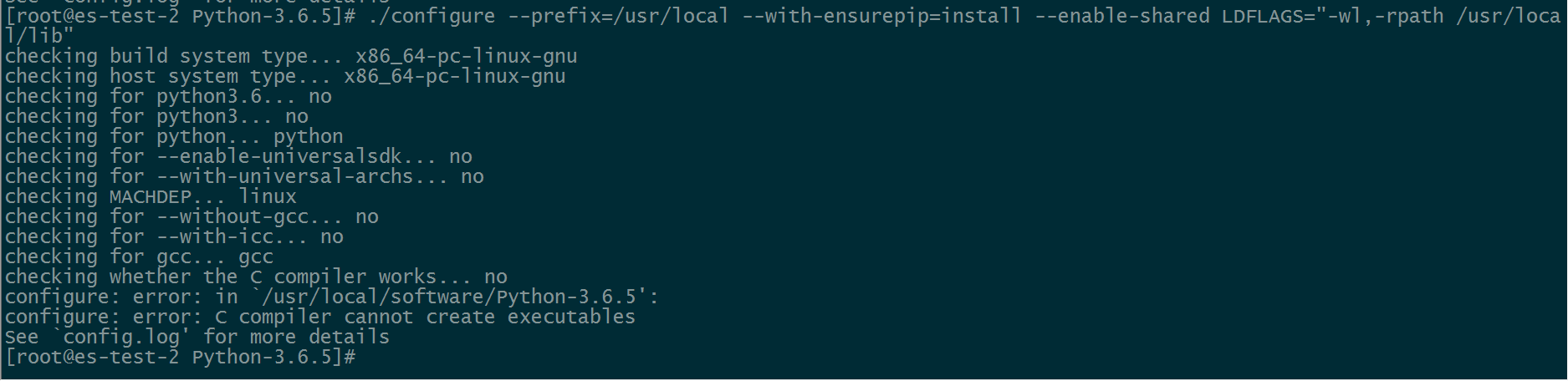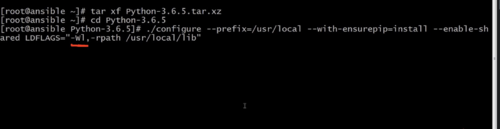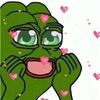系统自带有python2.7,编译时报错
[root@es-test-2 Python-3.6.5]# ./configure --prefix=/usr/local --with-ensurepip=install --enable-shared LDFLAGS="-wl,-rpath /usr/local/lib"
checking build system type… x86_64-pc-linux-gnu
checking host system type… x86_64-pc-linux-gnu
checking for python3.6… no
checking for python3… no
checking for python… python
checking for --enable-universalsdk… no
checking for --with-universal-archs… no
checking MACHDEP… linux
checking for --without-gcc… no
checking for --with-icc… no
checking for gcc… gcc
checking whether the C compiler works… no
configure: error: in /usr/local/software/Python-3.6.5': configure: error: C compiler cannot create executables Seeconfig.log’ for more details