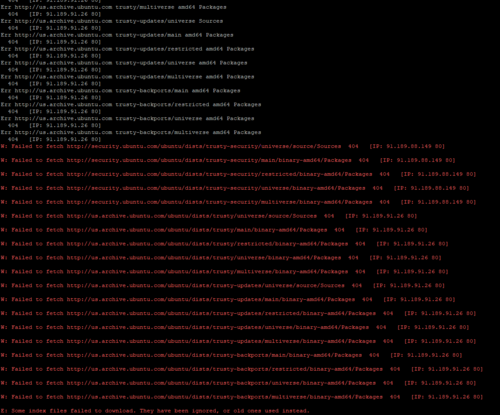老師請問一下 ubuntu apt-get update
FROM ubuntu:14.04
RUN sed -i'' 's/archive\.ubuntu\.com/us\.archive\.ubuntu\.com/' /etc/apt/sources.list
RUN apt-get -y update
這樣創建都發生以下錯誤,我的主機在騰訊雲上創建的ubuntu 16
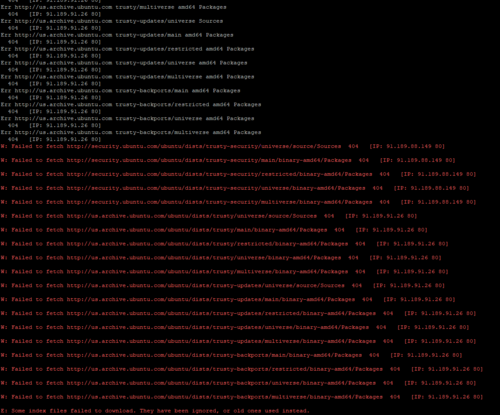
1084
收起
FROM ubuntu:14.04
RUN sed -i'' 's/archive\.ubuntu\.com/us\.archive\.ubuntu\.com/' /etc/apt/sources.list
RUN apt-get -y update
這樣創建都發生以下錯誤,我的主機在騰訊雲上創建的ubuntu 16