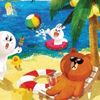vagrant up失败
我把源码下载之后进入到chapter4目录执行vagrant up 之后好像失败了,下面是打印信息,提示得是不支持mount: unknown filesystem type ‘vboxsf’
C:\Users\ehuamay\Documents\image\vagrant_workspace\coding-189-master\coding-189\chapter4>vagrant up
Bringing machine 'docker-node1' up with 'virtualbox' provider...
Bringing machine 'docker-node2' up with 'virtualbox' provider...
==> docker-node1: Importing base box 'centos/7'...
==> docker-node1: Matching MAC address for NAT networking...
==> docker-node1: Checking if box 'centos/7' version '1905.1' is up to date...
==> docker-node1: Setting the name of the VM: chapter4_docker-node1_1570590339431_20692
==> docker-node1: Fixed port collision for 22 => 2222. Now on port 2200.
==> docker-node1: Clearing any previously set network interfaces...
==> docker-node1: Preparing network interfaces based on configuration...
docker-node1: Adapter 1: nat
docker-node1: Adapter 2: hostonly
==> docker-node1: Forwarding ports...
docker-node1: 22 (guest) => 2200 (host) (adapter 1)
==> docker-node1: Running 'pre-boot' VM customizations...
==> docker-node1: Booting VM...
==> docker-node1: Waiting for machine to boot. This may take a few minutes...
docker-node1: SSH address: 127.0.0.1:2200
docker-node1: SSH username: vagrant
docker-node1: SSH auth method: private key
docker-node1:
docker-node1: Vagrant insecure key detected. Vagrant will automatically replace
docker-node1: this with a newly generated keypair for better security.
docker-node1:
docker-node1: Inserting generated public key within guest...
docker-node1: Removing insecure key from the guest if it's present...
docker-node1: Key inserted! Disconnecting and reconnecting using new SSH key...
==> docker-node1: Machine booted and ready!
==> docker-node1: Checking for guest additions in VM...
docker-node1: No guest additions were detected on the base box for this VM! Guest
docker-node1: additions are required for forwarded ports, shared folders, host only
docker-node1: networking, and more. If SSH fails on this machine, please install
docker-node1: the guest additions and repackage the box to continue.
docker-node1:
docker-node1: This is not an error message; everything may continue to work properly,
docker-node1: in which case you may ignore this message.
==> docker-node1: Setting hostname...
==> docker-node1: Configuring and enabling network interfaces...
==> docker-node1: Rsyncing folder: /cygdrive/c/Users/ehuamay/Documents/image/vagrant_workspace/coding-189-master/coding-189/chapter4/ => /vagrant
==> docker-node1: Mounting shared folders...
docker-node1: /home/vagrant/labs => C:/Users/ehuamay/Documents/image/vagrant_workspace/coding-189-master/coding-189/chapter4/labs
Vagrant was unable to mount VirtualBox shared folders. This is usually
because the filesystem "vboxsf" is not available. This filesystem is
made available via the VirtualBox Guest Additions and kernel module.
Please verify that these guest additions are properly installed in the
guest. This is not a bug in Vagrant and is usually caused by a faulty
Vagrant box. For context, the command attempted was:
mount -t vboxsf -o uid=1000,gid=1000 home_vagrant_labs /home/vagrant/labs
The error output from the command was:
mount: unknown filesystem type 'vboxsf'
896
收起