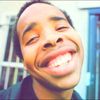运行npm run start报错,以下是错误信息
$ npm run start
npm ERR! code ENOENT
npm ERR! syscall open
npm ERR! path C:\Users\w\Desktop\xiao_cha_cha\package.json
npm ERR! errno -4058
npm ERR! enoent ENOENT: no such file or directory, open 'C:\Users\w\Desktop\xiao_cha_cha\package.json’
npm ERR! enoent This is related to npm not being able to find a file.
npm ERR! enoent
npm ERR! A complete log of this run can be found in:
npm ERR! C:\Users\w\AppData\Roaming\npm-cache_logs\2019-12-19T08_17_06_308Z-debug.log
1315
收起
正在回答 回答被采纳积分+3
3回答
Vue2.5-2.6-3.0开发去哪儿网App 零基础入门到实战
- 参与学习 10666 人
- 提交作业 574 份
- 解答问题 8190 个
课程紧跟Vue3版本迭代,企业主流版本Vue2+Vue3全掌握
了解课程