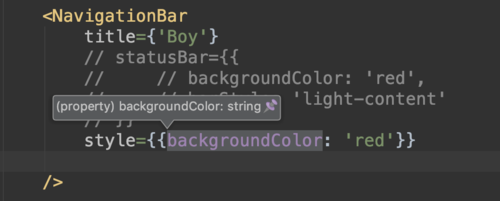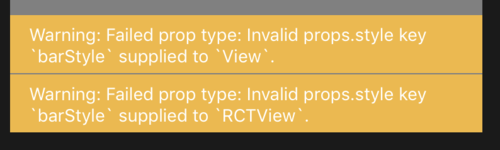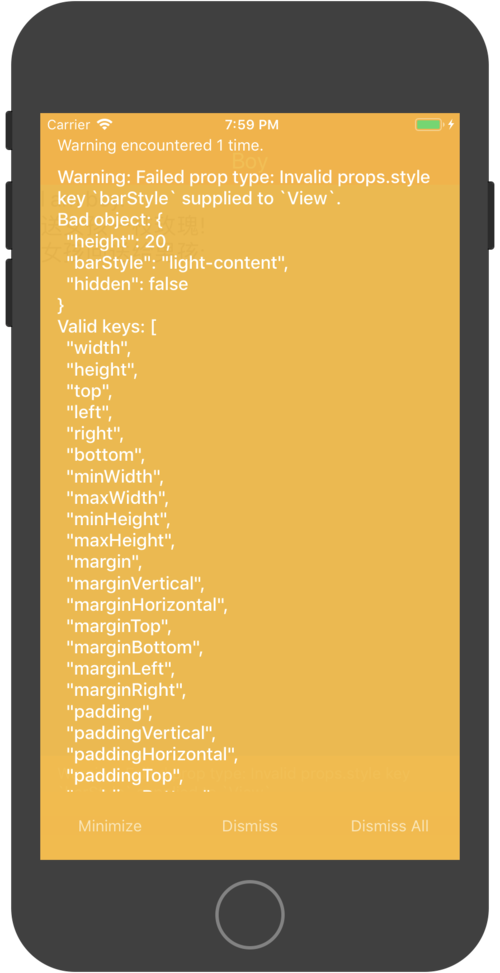barStyle默认属性不执行
跟老师视频的代码做了比较是一样的,但是与老师视频讲解不同的是必须在调用NavigationBar组件的属性中去主动设置barStyle: 'light-content',才会出现效果,也就是说在defaultProps属性中设置的默认属性没有生效,请问为什么?下面是NavigationBar的代码:
import React, {Component, PropTypes} from 'react';
import {
View,
Text,
Image,
Platform,
StyleSheet,
StatusBar
} from 'react-native';
const NAV_BAR_HEIGHT_ANDROID = 50;
const NAV_BAR_HEIGHT_IOS = 44;
const STATUS_BAR_HEIGHT = 20;
const StatusBarShape = {
backgroundColor: PropTypes.string,
barStyle: PropTypes.oneOf(['default', 'light-content', 'dark-content']),
hidden: PropTypes.bool
};
export default class NavigationBar extends Component {
// 约束使用者定义属性
static propsTypes = {
style: View.propTypes.style,
title: PropTypes.string,
titleView: PropTypes.element,
hide: PropTypes.bool,
leftButton: PropTypes.element,
rightButton: PropTypes.element,
statusBar: PropTypes.shape(StatusBarShape)
};
static defaultProps = {
statusBar: {
barStyle: 'light-content',
hidden: false
}
};
constructor(props) {
super(props);
this.state = {
title: '',
hide: false
}
}
render() {
let status = <View style={[styles.statusBar, this.props.statusBar]}>
<StatusBar {...this.props.statusBar}/>
</View>;
let titleView = this.props.titleView ? this.props.titleView :
<Text style={styles.title}>{this.props.title}</Text>;
let content = <View style={styles.navBar}>
{this.props.leftButton}
<View style={styles.titleViewContainer}>
{titleView}
</View>
{this.props.rightButton}
</View>;
return (
<View style={[styles.container, this.props.style]}>
{status}
{content}
</View>
)
}
}
const styles = StyleSheet.create({
container: {
backgroundColor: 'gray'
},
navBar: {
justifyContent: 'space-between',
alignItems: 'center',
height: Platform.OS === 'ios' ? NAV_BAR_HEIGHT_IOS : NAV_BAR_HEIGHT_ANDROID,
backgroundColor: 'red',
flexDirection: 'row'
},
titleViewContainer: {
justifyContent: 'center',
alignItems: 'center',
position: 'absolute',
left: 40,
right: 40,
top: 0,
bottom: 0
},
title: {
fontSize:20,
color:'white'
},
statusBar: {
height:Platform.OS==='ios'?STATUS_BAR_HEIGHT:0,
}
});